Προσφέρουμε καθημερινά ΔΩΡΕΑΝ λογισμικό με άδεια χρήσης, που θα αγοράζατε σε διαφορετική περίπτωση!

Giveaway of the day — 7thShare Screen Video Recorder 2.3.8
7thShare Screen Video Recorder 2.3.8 ήταν διαθέσιμο ως προσφορά στις 1 Δεκεμβρίου 2018!
Screen recorder είναι βολικό και ασφαλές λογισμικό που επιτρέπει να πάρει την οθόνη του ΥΠΟΛΟΓΙΣΤΉ καταγραφής βίντεο υψηλής ποιότητας, με ή χωρίς ήχο.
- Σύλληψη σε απευθείας σύνδεση βίντεο, εγγραφή webcam κλήσεις, βίντεο παιχνίδι, βίντεο φροντιστήριο, ή να πάρετε στιγμιότυπα σε HD.
- Καταγράψετε διάφορες μουσική, ραδιόφωνο ή σε απευθείας σύνδεση ήχου, αντί για τη λήψη τους.
- Ηχογραφήσετε τη φωνή σας μέσω του μικροφώνου.
- Συγχωνεύσετε πολλά αρχεία σε ένα.
- Κόψτε τα περιττά μέρη στην αρχή και στο τέλος του βίντεο μετά την εγγραφή.
7thShare παρέχει 50% έκπτωση κωδικό κουπονιού: THS-DJ68-JSTN (ισχύει για όλα τα 7thShare προϊόντα).
The current text is the result of machine translation. You can help us improve it.
Προαπαιτούμενα:
Windows XP/ Vista/ 7/ 8/ 10
Εκδότης:
7thShare StudioΣελίδα:
http://7thshare.com/free-screen-video-recorder/Μέγεθος Αρχείου:
27.8 MB
Τιμή:
$29.00
Προτεινόμενοι τίτλοι
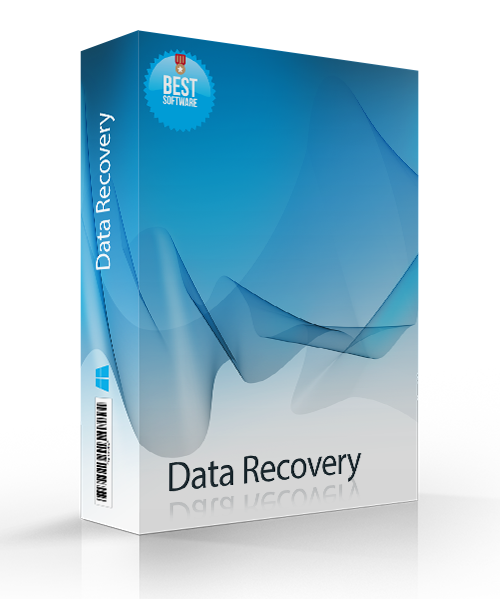
7thShare Data Recovery είναι ένα ασφαλές και αξιόπιστο Εργαλείο Ανάκτησης Δεδομένων που σας βοηθά να ανακτήσετε τα δεδομένα διαγράφονται από τον ΥΠΟΛΟΓΙΣΤΉ σας, το διαμέρισμα του σκληρού δίσκου, κάρτα SD, USB flash drive, εξωτερικό σκληρό δίσκο. Τώρα να πάρει 7thShare Data Recovery με 50% off κουπόνι: THS-DJ68-JSTN
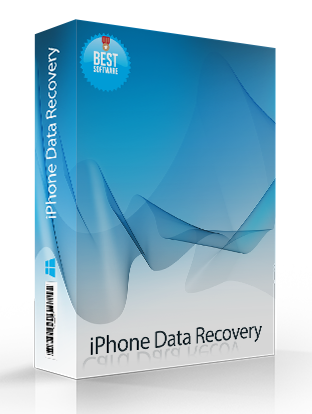
7thShare iPhone Data Recovery Το λογισμικό είναι σε θέση να ανακτούν Επαφές, Μηνύματα, Ημερολόγιο, Σημειώσεις, Υπενθύμιση, Safari Σελιδοδείκτη, WhatsApp, το App Έγγραφο, Roll Κάμερα, Βιβλιοθήκη Φωτογραφιών, Photo Stream, Φωνητικές Σημειώσεις, Συνημμένα Μηνυμάτων, φωνητικό ταχυδρομείο, Μήνυμα, Συνημμένα, το App Φωτογραφίες, Βίντεο App, App, Ήχου και άλλα αρχεία από το iPhone σας, iPad ή το iPod. Τώρα να πάρει 7thShare iPhone Data Recovery με 50% off κουπόνι: THS-DJ68-JSTN
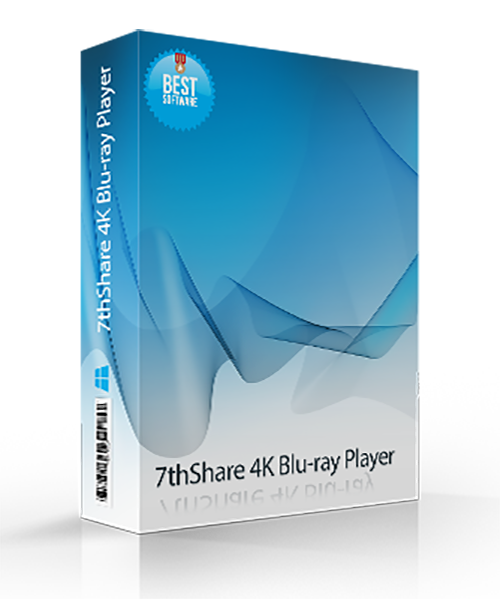
7thShare 4K Blu-ray Player είναι ένα all-inclusive media player λογισμικό για να παίξετε οποιοδήποτε Blu-ray/DVD/3D δίσκους, κοινής βίντεο/ηχητικό υλικό, καθώς και 4K Ultra HD βίντεο ομαλά στα windows 10/8/7/Vista/XP. Τώρα να πάρει 7thShare 4K Blu-ray Player με 50% off κουπόνι: THS-DJ68-JSTN
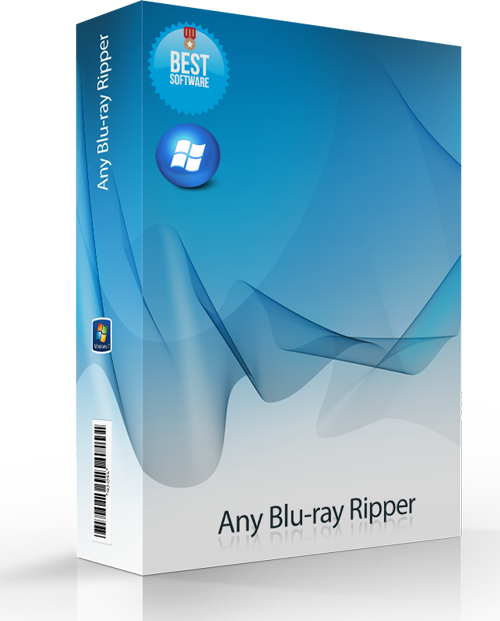
7thShare Any Blu-ray Ripper για να μετατρέψετε Blu-ray Disc σε οποιαδήποτε δημοφιλή μορφή βίντεο, όπως AVI, MP4, MOV, M4V, MPEG, WMV, 3GP, ακόμη και βίντεο HD όπως το HD WMV, HD MKV, HD MOV, κ. λπ. Εκτός αυτού, αυτό το Blu-ray Ripper λογισμικό έχει την ικανότητα να εξάγει αρχεία ήχου από τη συσκευή αναπαραγωγής Blu-ray disc και τη μετατροπή τους σε AAC, AC3, AIFF, MP3, M4A, MP2, WAV, WMA και άλλα φορμά ήχου. Τώρα να πάρει 7thShare Any Blu-ray Ripper με 50% off κουπόνι: THS-DJ68-JSTN
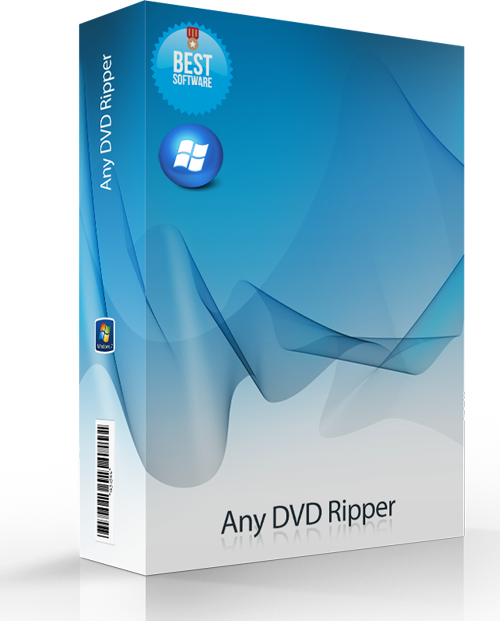
Μετατροπή DVD σε 4K/1080p βίντεο, μετατροπή DVD σε οποιαδήποτε δημοφιλή 2D μορφές βίντεο, όπως MP4, AVI, FLV, WMV, MKV, MOV, H. 264, H. 26, κλπ. ακόμα και 3D video format. Επεξεργασία εφέ βίντεο DVD με ισχυρά εργαλεία επεξεργασίας του DVD λογισμικού. Τώρα να πάρει 7thShare Any DVD Ripper με 50% off κουπόνι: THS-DJ68-JSTN

Σχόλια σχετικά με το 7thShare Screen Video Recorder 2.3.8
Please add a comment explaining the reason behind your vote.
Before I even try to install this program, I would like to say that software providers who put their programs on Giveaway of the Day and then ask you to share it on social media are not being realistic, because I'm not going to share this with my friends before I know how or if it even works. That's completely ridiculous, especially considering that so many are having installation issues. Even if all goes well with the installation, this giveaway is only valid for today, so I still cannot recommend it until I have used it and I'm most likely not going to use it until I need to and that won't likely be today. I think that Giveaway of the Day should allow people to have a significant period of time to install, run and use the software if you expect us to promote it to others. If you can make it free for today, why can't you make it free for 30 days or longer? It makes no sense at all.
Save | Cancel
For video, this program doesnt allow selecting an area of the screen to record only the full screen, and it started immediately upon clicking record in the giant box on the screen even before minimizing or have a way to delay. It didnt have shortcuts to start/stop, and there is no preview it just saves to the location. A pull down menu from top of screen that doesnt come down until your mouse is by it and doesnt go on the recording is a good idea to have with the controls to start and stop but this is not in this of course. I didnt find the video record useful at all and uninstalled. Perhaps the separate trim feature is useful if someone wants to try that with an existing video or the audio recording. I have tried many of these and the one that gave good quality recordings of both video and sound is allavsoft video download converter, still looking for others that work equally well and most just get uninstalled.
Save | Cancel
I always read the comments hoping in a evaluation comment. But since years, since Giovanni and Karl have left, the very most comments are only complaints about installation issues. In the very most cases are these actually no general issues, but rather particular problems of single individuals and of their systems. Who actually need this?
And mostly nobody care of those issues. Screaming at the moon?
Save | Cancel
The installation was easy as was the registration; however, after selecting record mode and selecting how to record the audio, then selecting start to record a YouTube video, even though the icon in the tray indicated that it was recording, it actually recorded nothing. I attempted to record a video that was about an hour long and after it finished, the size of the recording was 4KB and nothing played.
The tutorial is useless as is this software. I will uninstall it. If I were to share this on social media, it would be to tell people to stay away from this product.
Save | Cancel
Installed fine on my Windows 7 Home Premium computer. Registered easily with the supplied activation code found in the readme file. The problem is it records the whole screen rather than allowing recording just a selected section of the screen. Uninstalled. Thank you GAOTD and 7thShare anyway.
Save | Cancel