Προσφέρουμε καθημερινά ΔΩΡΕΑΝ λογισμικό με άδεια χρήσης, που θα αγοράζατε σε διαφορετική περίπτωση!

Giveaway of the day — 7thShare Any Video Converter 5.8.8
7thShare Any Video Converter 5.8.8 ήταν διαθέσιμο ως προσφορά στις 13 Μαΐου 2019!
7thShare το any Video Converter σας βοηθά να μετατρέψετε 4k Ultra HD βίντεο, βίντεο 1080p HD, AVCHD βίντεο και πολλά άλλα σε οποιαδήποτε μορφή βίντεο, όπως TS, MP4, MOV, M4V, MKV, AVI, WMV, FLV, κ. λπ. Μπορείτε εύκολα να πάρετε έξω τα αρχεία ήχου από βίντεο και να μετατρέψετε τους για τις απαραίτητες φορμά ήχου, όπως MP3, FLAC, WAV, WMA, AAC, ALAC, AC3 και ούτω καθεξής.
Μπορείτε να απολαύσετε το βίντεο που έχει μετατραπεί σε σας iPhoneXS/XR/X, το iPhone 8/8 Plus, iPad, iPad mini 4/3, Samsung S10/S10+/Σημείωση 9/8, Huawei, η Επιφάνεια, το Google Nexus, Xbox 360,
PS4, και άλλες συσκευές. Με αυτό το Βίντεο Μετατροπέα Αρχείων, μπορείτε να περικόψετε το βίντεο για να το αναγκαίο μήκος καθορίζοντας την ώρα έναρξης και την ώρα λήξης, περικοπή καρέ του βίντεο, να αλλάξετε το μέγεθος του βίντεο εφέ, ρυθμίζοντας τη Φωτεινότητα, την Αντίθεση, τον Κορεσμό και την Απόχρωση, και να προσθέσετε υδατογράφημα στην οθόνη.
7thShare παρέχει 50% έκπτωση κωδικό κουπονιού: THS-DJ88-JSTN (ισχύει για όλα τα 7thShare προϊόντα).
The current text is the result of machine translation. You can help us improve it.
Προαπαιτούμενα:
Windows XP/ Vista/ 7/ 8/ 8.1/ 10; Server 2003/ 2008/ 2012
Εκδότης:
7thShare StudioΣελίδα:
http://7thshare.com/any-video-converter/Μέγεθος Αρχείου:
32.5 MB
Τιμή:
$45.00
Προτεινόμενοι τίτλοι
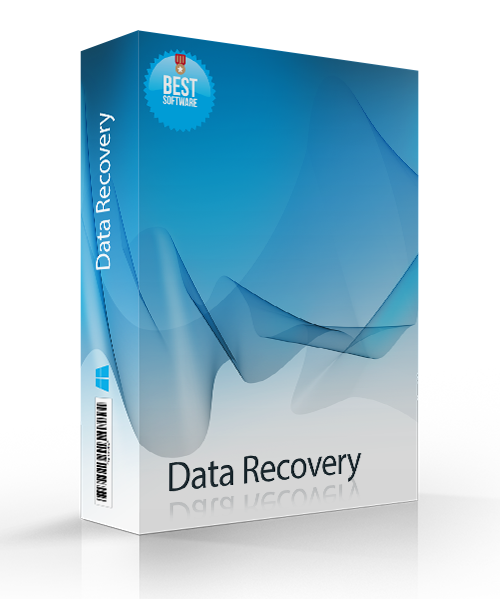
7thShare Data Recovery είναι ένα ασφαλές και αξιόπιστο Εργαλείο Ανάκτησης Δεδομένων που σας βοηθά να ανακτήσετε τα δεδομένα διαγράφονται από τον ΥΠΟΛΟΓΙΣΤΉ σας, το διαμέρισμα του σκληρού δίσκου, κάρτα SD, USB flash drive, εξωτερικό σκληρό δίσκο. Τώρα να πάρει 7thShare Data Recovery με 50% off κουπόνι: THS-DJ88-JSTN
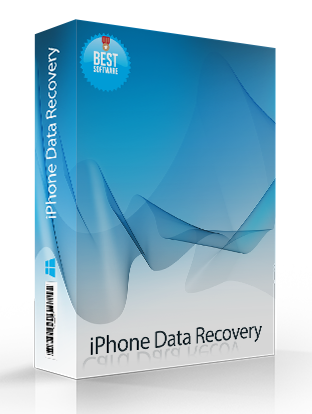
7thShare iPhone Data Recovery Το λογισμικό είναι σε θέση να ανακτούν Επαφές, Μηνύματα, Ημερολόγιο, Σημειώσεις, Υπενθύμιση, Safari Σελιδοδείκτη, WhatsApp, το App Έγγραφο, Roll Κάμερα, Βιβλιοθήκη Φωτογραφιών, Photo Stream, Φωνητικές Σημειώσεις, Συνημμένα Μηνυμάτων, φωνητικό ταχυδρομείο, Μήνυμα, Συνημμένα, το App Φωτογραφίες, Βίντεο App, App, Ήχου και άλλα αρχεία από το iPhone σας, iPad ή το iPod. Τώρα να πάρει 7thShare iPhone Data Recovery με 50% off κουπόνι: THS-DJ88-JSTN
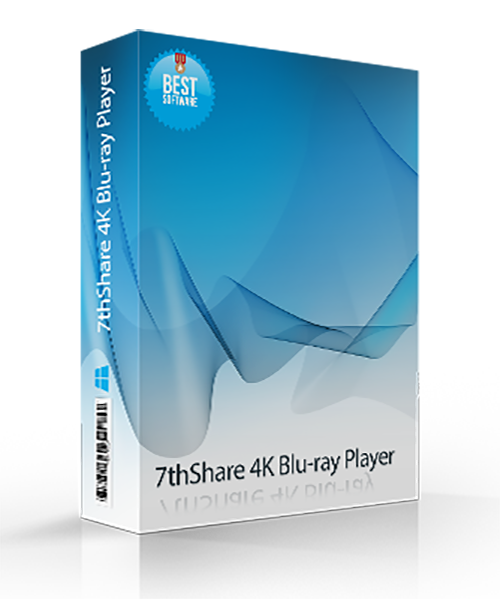
7thShare 4K Blu-ray Player είναι ένα all-inclusive media player λογισμικό για να παίξετε οποιοδήποτε Blu-ray/DVD/3D δίσκους, κοινής βίντεο/ηχητικό υλικό, καθώς και 4K Ultra HD βίντεο ομαλά στα windows 10/8/7/Vista/XP. Τώρα να πάρει 7thShare 4K Blu-ray Player με 50% off κουπόνι: THS-DJ88-JSTN
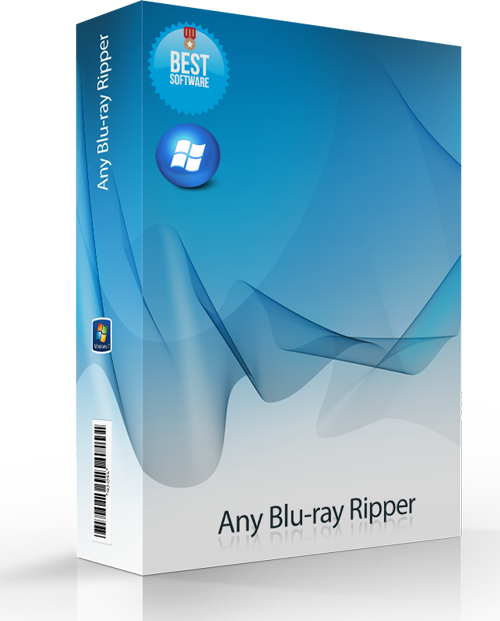
7thShare Any Blu-ray Ripper για να μετατρέψετε Blu-ray Disc σε οποιαδήποτε δημοφιλή μορφή βίντεο, όπως AVI, MP4, MOV, M4V, MPEG, WMV, 3GP, ακόμη και βίντεο HD όπως το HD WMV, HD MKV, HD MOV, κ. λπ. Εκτός αυτού, αυτό το Blu-ray Ripper λογισμικό έχει την ικανότητα να εξάγει αρχεία ήχου από τη συσκευή αναπαραγωγής Blu-ray disc και τη μετατροπή τους σε AAC, AC3, AIFF, MP3, M4A, MP2, WAV, WMA και άλλα φορμά ήχου. Τώρα να πάρει 7thShare Any Blu-ray Ripper με 50% off κουπόνι: THS-DJ88-JSTN
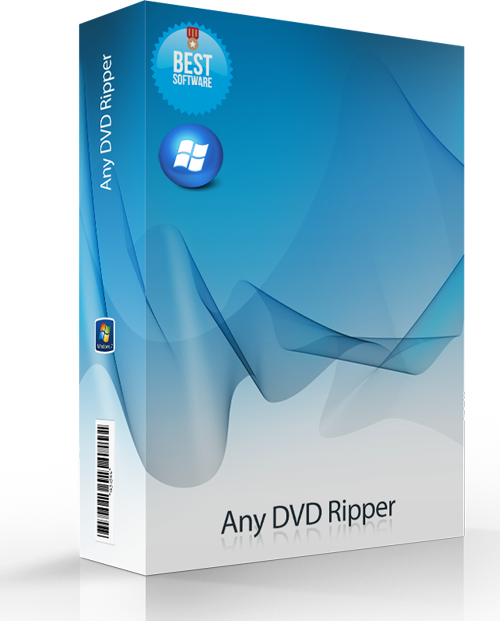
Μετατροπή DVD σε 4K/1080p βίντεο, μετατροπή DVD σε οποιαδήποτε δημοφιλή 2D μορφές βίντεο, όπως MP4, AVI, FLV, WMV, MKV, MOV, H. 264, H. 26, κλπ. ακόμα και 3D video format. Επεξεργασία εφέ βίντεο DVD με ισχυρά εργαλεία επεξεργασίας του DVD λογισμικού. Τώρα να πάρει 7thShare Any DVD Ripper με 50% off κουπόνι: THS-DJ88-JSTN

Σχόλια σχετικά με το 7thShare Any Video Converter 5.8.8
Please add a comment explaining the reason behind your vote.
Installed on W10 1809 HP laptop.
Converting an MP4 (177MB) to AVI (658GB). Took 15 minutes.
Ran my CPU (i3 5th gen) up to 100% for the whole duration.
The RAM (8GB) rose to almost 4.75GB.
This is the first time I have seen it above 4Gb in 3 years!
Oh - lip sync is slightly out on the AVI, perfect on the MP4.
Hm.
Save | Cancel
peter,
FWIW & in case it helps at all...
MP4 & AVI are both video file containers that can hold different kinds of video inside. The kind of input & output video compression, the encoder settings when originally encoded as well as output encoder settings, the video frame size, & number of frames [fps] will all effect the speed of conversion -- so will the CPU [& often GPU], the read & write speeds to the storage drive(s), and any other software processes running at the same time. While video file size matters to you [why else convert the video?], the length of the video may be a better measure if you're comparing video converters using your laptop, since that lets you better predict how long similar conversions will take. And then remember that the conversion speed you measure applies to your laptop, so while handy to compare brand X & Y converters on your laptop, they likely won't apply for example using your PC.
With CPU-only video encoding, using as close as possible to 100% CPU is generally considered a very good thing, but as the number of CPU cores increases it becomes harder & harder to achieve, & is actually a good measure of the encoding software. With GPU assisted encoding you want to look at that use percentage instead, as the CPU percent will drop considerably. The detailed view of Windows Task Mgr. tells you which processes are using how much RAM, but unless you're close to running out of available RAM, it usually isn't something to worry about -- the RAM is there to be used, & using it is faster than using the hard drive(s).
Audio sync is a more difficult topic, since lots of things can effect it, including the software you use. You might have lost audio sync because of the input &/or output formats you used, because of the converter, because your laptop couldn't keep up processing the video & audio streams etc. I'm guessing that you chose a MP4 to AVI conversion to test the software [AVI has limited practical uses nowadays], & if so, test the kinds of conversions that you really want/need, and only try to fix it if it's a problem with those. You can try different converters &/or output settings, or you may have to change your workflow if the problem is the type of input video you normally use -- AVC/H.264 video &/or AC3 audio can sometimes be particularly difficult.
Save | Cancel