Προσφέρουμε καθημερινά ΔΩΡΕΑΝ λογισμικό με άδεια χρήσης, που θα αγοράζατε σε διαφορετική περίπτωση!
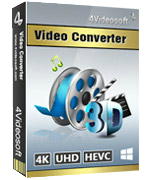
Giveaway of the day — 4Videosoft Video Converter 6.0
4Videosoft Video Converter 6.0 ήταν διαθέσιμο ως προσφορά στις 16 Απριλίου 2016!
Το 4Videosoft Video Converter είναι το πιο επαγγελματικό πολυλειτουργικό πρόγραμμα μετατροπής βίντεο, το οποίο υποστηρίζει όλες τις μορφές βίντεο και ήχου, συμπεριλαμβανομένων βίντεο SD, HD και 4K UHD. Μετατρέπει βίντεο σε άλλες μορφές βίντεο και ήχου (MP4, M4V, WMV, MOV, AVI, MKV, FLV, MP3, WMA κ.λπ.) με στόχο την αναπαραγωγή σε φορητές συσκευές αναπαραγωγής (iPhone SE, iPhone 6 Plus/6s Plus, iPhone 6/6s/5/5s/5c/4S/3GS, iPad Pro/Air, iPod touch, iPad Mini, iPad Mini 2, iRiver, PSP) και άλλες φορητές συσκευές.
Αυτό το πρόγραμμα παρέχει μια νέα λειτουργία βελτίωσης που σας επιτρέπει να καλυτερεύσετε την ποιότητα του βίντεο. Σας προσφέρει μια ξεκάθαρη και καθαρή οθόνη, αυξάνοντας την ανάλυση του βίντεο και αφαιρώντας τον θόρυβο. Επιπλέον, μπορεί να κόψει/συγχωνεύσει/προσθέσει υδατογράφημα/επεξεργαστεί τα εφέ του βίντεο και του ήχου για την δική σας απόλαυση.
Το 4Videosoft προσφέρει τον κωδικό κουπονιού έκπτωσης 50%: VIDEGOTD (χρησιμοποιήστε το για τα προτεινόμενα και για άλλα προϊόντα) για όλους τους χρήστες του GOTD.
Προαπαιτούμενα:
Windows 2K/ XP/ Vista/ 7/ 8
Εκδότης:
4Videosoft StudioΣελίδα:
http://www.4videosoft.com/video-converter-platinum.htmlΜέγεθος Αρχείου:
48.8 MB
Τιμή:
$39.95
Προτεινόμενοι τίτλοι
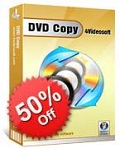
Το 4Videosoft DVD Copy είναι ένα λογισμικό κλωνοποίησης και δημιουργίας αντιγράφου ασφαλείας για την αντιγραφή οικιακών δίσκων DVD, φακέλων DVD και αρχείων ISO. Μπορεί να δημιουργήσει αντίγραφο ασφαλείας οικιακών ταινιών DVD σε φάκελο DVD και αρχείο ISO σε Η/Υ και να εγγράψει τοπικό φάκελο DVD ή αρχείο ISO σε DVD, συμβατό με τα περισσότερα είδη δίσκου DVD. Αποκτήστε τώρα το 4Videosoft DVD Copy με τον κωδικό κουπονιού ΕΚΠΤΩΣΗΣ 50%: VIDEGOTD
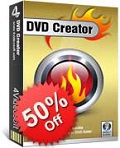
Το 4Videosoft DVD Creator προσφέρει την καλύτερη λύση για την μετατροπή οποιασδήποτε δημοφιλούς μορφής βίντεο, όπως MP4, MOV, AVI, WMV, 3GP, MKV, MTS κ.λπ. σε δίσκο DVD, φάκελο DVD και αρχείο ISO. Αυτό το πρόγραμμα δημιουργίας DVD σας δίνει τη δυνατότητα να εξατομικεύσετε το μενού του DVD, επιλέγοντας πρότυπο, φόντο, εμφάνιση πλαισίου, τύπο κουμπιών και περιεχόμενο τίτλων για το DVD. Αποκτήστε τώρα το 4Videosoft DVD Creator με τον κωδικό κουπονιού ΕΚΠΤΩΣΗΣ 50%: VIDEGOTD

Το 4Videosoft DVD Ripper είναι το καλύτερο λογισμικό αντιγραφής από DVD, με στόχο την αντιγραφή από DVD σε AVI, MP4, MOV, AVI, MKV, FLV, VOB, 3GP κ.λπ., συμπεριλαμβανομένων ακόμα και βίντεο HD. Με την υψηλή ταχύτητα αντιγραφής από DVD, μπορείτε να αναπαράγετε το βίντεο σας σε φορητές συσκευές αναπαραγωγής, όπως iPhone SE, iPhone 6 Plus/6s Plus/6/6s/5s/5/5c/4S/4/3GS, iPad Pro/Air/mini, iPod, BlackBerry, PSP κ.λπ. Αποκτήστε τώρα το 4Videosoft DVD Ripper με τον κωδικό κουπονιού έκπτωσης 50%: VIDEGOTD
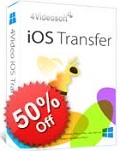
Το 4Videosoft iOS Transfer είναι ένα επαγγελματικό λογισμικό μεταφοράς αρχείων iOS, με στόχο την μεταφορά αρχείων iPhone. Σας δίνει όχι μόνο τη δυνατότητα να μεταφέρετε διάφορους τύπους αρχείων, συμπεριλαμβανομένων μουσικής, βίντεο, φωτογραφιών, ήχων κλήσεων κ.λπ. μεταξύ iPhone/iPad/iPod και Η/Υ, αλλά επιπλέον τη δυνατότητα μεταφοράς μεταξύ συσκευών iOS, ακόμα και συγχρονισμού αρχείων στο iTunes. Μπορεί να δημιουργήσει αντίγραφα ασφαλείας μηνυμάτων SMS και επαφών στον Η/Υ για μεγαλύτερη ασφάλεια. Αποκτήστε τώρα το 4Videosoft iOS Transfer με τον κωδικό κουπονιού έκπτωσης 50%: VIDEGOTD
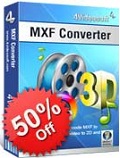
Το 4Videosoft MXF Converter είναι ειδικά σχεδιασμένο για να μετατρέπει τον κώδικα αρχείων MXF που έχουν εγγραφεί με κάμερες Panasonic P2, Sony XDCAM, Canon XF σε μορφή MP4, WMV, AVI, MOV, MTS, MKV, VOB, FLV κ.λπ. ακόμη και βίντεο HD για επιπλέον επεξεργασία στο Adobe Premiere, το Avid Media Composer, το Sony Vegas και άλλα λογισμικά επεξεργασίας βίντεο. Με αυτό το επαγγελματικό πρόγραμμα μετατροπής MXF, μπορείτε να μετατρέψετε αρχεία MXF σε αρχεία ήχου οποιασδήποτε κοινής μορφής, όπως MP3, AIFF, AAC, FLAC, WAV, M4R κ.λπ. Αποκτήστε τώρα το 4Videosoft MXF Converter με τον κωδικό κουπονιού έκπτωσης 50%: VIDEGOTD

Σχόλια σχετικά με το 4Videosoft Video Converter 6.0
Please add a comment explaining the reason behind your vote.
In a software sector as over-saturated as video conversion, it's helpful to at least have some idea of what's around as both freeware and payware:
http://www.techradar.com/news/software/applications/best-free-video-converter-12-on-test-1059245
http://www.safetricks.com/best-video-converter-software-for-pc
And as so many products are derived from a masterwork freely resourced and continually improved by a global community of contributing developers -- the Open Source FFmpeg -- then knowing something about the tree from which all those (often expensive) branches have grown is also useful:
https://www.ffmpeg.org/about.html
Today's 4Videosoft Video Converter 6.0 is commercial software that though free today inevitably comes with a sticker price that will have to be borne if ever a re-install is required. You can, therefore, consider paying yer money and making yer choice if that day ever comes along.
Or you can equally consider never paying any money at any time for any video conversion software at all, and be your own 'developer':
http://www.techradar.com/news/software/applications/how-to-build-the-ultimate-media-converter-no-experience-required--1274397
That link is to an excellent TechRadar article first published back in November 2014. I've recommended it to many a friend and colleague, and see no reason not to do so here today. FFMpeg does not require anyone to be a coding genius.
Save | Cancel
played with this one before, total waste of money. All their "tools" to improve video did absolutely nothing, and the converted videos only played for half of the video length. I highly doubt much has changed in three weeks since I wasted money on this one. Hopefully, someone here will have better luck I managed. Has a really easy to use interface and isn't complex in the slightest bit (at least to me), I only had the main issues of never being able to watch the second half of the video (regardless of size. From a 5 second clip to full length movie, always right at the half way mark the video just stopped like it was at the end) and the failure of the "enhancing" features.
Save | Cancel
Levitiquetus,
Downloaded and did a quick test, much to my surprise I have exactly the same problem regarding length. Mine only did about one third of the length correctly after which I just got coloured squares.
The enhancement did modify the image on the short bit it correctly converted.
All in all a very big disappointment on XP SP 3 OS.
Save | Cancel
Levitiquetus, Thanks for the heads up, if that's what you get with a paid for version I think I'll give this a miss today. Did you contact their customer support for help or even a refund. I'd be interested to hear what happened?
Save | Cancel
In my previous comment stated problems regarding length of video and I wondered after it was the video codec used on the conversion from MP4 to Avi using the default codec.
Tried another test using FLV to Avi via H264 and had no problems with the output.
Decided to try with MP4 to Avi again using H264 the result was a disaster, an overlay telling me the aspect ratio kept appearing and the aspect ratio of the video kept changing.
An extremely buggy piece of software that needs fixing.
Just a quick word about enhancement, Aiseesoft does a very similar converter that uses it and it does considerably improve the perceived visual quality of the output.
It does it so well that often I'll convert a video just to make it more pleasing to the eye.
Save | Cancel