Προσφέρουμε καθημερινά ΔΩΡΕΑΝ λογισμικό με άδεια χρήσης, που θα αγοράζατε σε διαφορετική περίπτωση!

Giveaway of the day — 4Videosoft DVD Ripper 5.3.6
4Videosoft DVD Ripper 5.3.6 ήταν διαθέσιμο ως προσφορά στις 15 Μαΐου 2016!
Το 4Videosoft DVD Ripper σας δίνει την δυνατότητα να αντιγράψετε αρχεία από DVD σε άλλες συνηθισμένες μορφές βίντεο, όπως MP4, MPEG, MKV, AVI, M4V, FLV, MTV, MOV, WMV, DV, ASF, TS, 3GP, SWF, VOB κ.λπ. με υψηλή ποιότητα και μεγάλη ταχύτητα αντιγραφής. Επιπλέον, υποστηρίζονται βίντεο 1080p HD, ακόμα και 4K. Επιπλέον, μπορεί να σας βοηθήσει να μετατρέψετε τα αυθεντικά DVD που διαθέτετε από 2D σε 3D.
Υποστηρίζει σχεδόν όλες τις δημοφιλείς,φορητές συσκευές πολυμέσων, όπως iPhone SE/6S Plus/6s/6 Plus, iPad Pro/Air/mini, iPod, Creative Zen, Zune, DV, PSP, Samsung, Sony, LG, Xbox 360 και άλλες. Μπορεί να σας βοηθήσει να εξάγετε ήχο από DVD και να αλλάξετε την μορφή του ήχου σε οποιαδήποτε άλλη, χωρίς απώλεια στην ποιότητα.
Η 4Videosoft προσφέρει τον κωδικό κουπονιού έκπτωσης 50%: VIDEGOTD (χρησιμοποιήστε τον για τα προτεινόμενα και για άλλα προϊόντα) για όλους τους χρήστες του GOTD.
Προαπαιτούμενα:
Windows XP (SP2 or later)/ Vista/ 7/ 8/ 10; Processor: 1.2GHz processor or higher recommended; RAM: 1GB RAM or more
Εκδότης:
4Videosoft StudioΣελίδα:
http://www.4videosoft.com/dvd-ripper-platinum.htmlΜέγεθος Αρχείου:
46.8 MB
Τιμή:
$45.00
Προτεινόμενοι τίτλοι
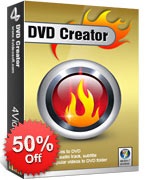
Το 4Videosoft DVD Creator μπορεί να μετατρέψει οποιαδήποτε δημοφιλή μορφή βίντεο, όπως MP4, MOV, AVI, WMV, 3GP, MTS, MKV κ.ο.κ. σε δίσκο DVD, φάκελο DVD, ακόμα και αρχείο ISO. Το λογισμικό σας παρέχει μια εκτενή λειτουργία επεξεργασίας, ώστε να προσαρμόσετε τα εφέ του βίντεο εξόδου. Αποκτήστε τώρα το 4Videosoft DVD Creator με τον Κωδικό Κουπονιού ΕΚΠΤΩΣΗΣ 50%: VIDEGOTD
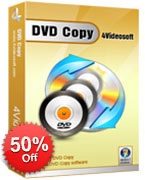
Το 4Videosoft DVD Copy σας δίνει τη δυνατότητα να δημιουργήσετε αντίγραφα ασφαλείας των δίσκων DVD οικιακής χρήσης που διαθέτετε, των φακέλων DVD και των αρχείων ISO σε Η/Υ ή σε σκληρό δίσκο, χωρίς καμία απώλεια στην ποιότητα. Επιπλέον, σας επιτρέπει να αντιγράψετε έναν φάκελο DVD/αρχείο ISO σε δίσκο DVD, διατηρώντας την αυθεντική ποιότητα των πηγαίων αρχείων. Σας παρέχει τρεις λειτουργίες αντιγραφής DVD, συμπεριλαμβανομένης της "Πλήρους Αντιγραφής", της "Αντιγραφής Κυρίως Ταινίας" και της "Εξατομικευμένης Αντιγραφής", ώστε να αντιγράφετε ελεύθερα. Αποκτήστε τώρα το 4Videosoft DVD Copy με τον Κωδικό Κουπονιού ΕΚΠΤΩΣΗΣ 50%: VIDEGOTD
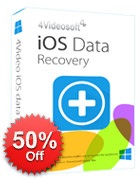
Το 4Videosoft iOS Data Recovery έχει την δυνατότητα να ανακτήσει τα αρχεία που έχουν διαγραφεί από συσκευές iOS, όπως iPhone SE, iPhone 6s/6 plus, iPhone 6s/6 plus/6/5s, iPad Pro/Air 2/mini 4 και πολλές άλλες, απευθείας, καθώς και να επαναφέρει τα δεδομένα που λείπουν από τα αντίγραφα ασφαλείας του iTunes/iCloud. Είτε τα δεδομένα έχουν χαθεί, είτε έχουν διαγραφεί, λόγω απώλειας της συσκευής, jailbreak, αναβάθμισης του iOS ή βλάβης της συσκευής κ.λπ. Μπορεί επίσης να λειτουργήσει ως επαγγελματικό λογισμικό δημιουργίας αντιγράφων ασφαλείας δεδομένων iOS, για να δημιουργήσει αντίγραφα ασφαλείας των πολύτιμων αρχείων σας σε Η/Υ ή Mac. Αποκτήστε τώρα το 4Videosoft iOS Data Recovery με τον Κωδικό Κουπονιού ΕΚΠΤΩΣΗΣ 50%: VIDEGOTD
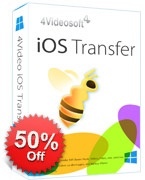
Το 4Videosoft iOS Transfer έχει την ικανότητα να μεταφέρει διάφορους τύπους αρχείων, όπως επαφές, φωτογραφίες, τραγούδια, λίστες αναπαραγωγής, βίντεο και πολλά άλλα, μεταξύ Η/Υ και συσκευών iOS. Επιπλέον, μπορεί να σας βοηθήσει να μεταφέρετε σημαντικά μηνύματα SMS σε Η/Υ, ως αρχεία CSV, HTML και TXT. Αυτό το λογισμικό μεταφοράς και διαχείρισης για iOS, σας δίνει την δυνατότητα να επεξεργαστείτε φωτογραφίες/τραγούδια/βίντεο σε Η/Υ και σας επιτρέπει να διαχειριστείτε τις επαφές σας με την κατάργηση των διπλότυπων διαγραμμένων επαφών. Αποκτήστε τώρα το 4Videosoft iOS Transfer με τον Κωδικό Κουπονιού ΕΚΠΤΩΣΗΣ 50%: VIDEGOTD
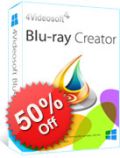
Videosoft Blu-ray Creator enables you to burn any video formats to Blu-ray disc or ISO image files, such as MP4, MKV, M2TS, TS, WMV, MXF and other formats. With the software, you can get a customized menu by downloading free menu templates, and edit your Blu-ray video by adjusting its brightness, saturation, contrast, audio effects and so on. Besides, you can add watermark, or split video length into several cuts as you like. Now get 4Videosoft Blu-ray Creator with 50% OFF Coupon: VIDEGOTD

Σχόλια σχετικά με το 4Videosoft DVD Ripper 5.3.6
Please add a comment explaining the reason behind your vote.
Please read this guide if you are not sure how to register the software.
Installation Guide:
Step 1. Download Zip package from GOTD.
Step 2. Unzip the Package and run setup.exe to install the software.
Step 3. Click the "Register" button in the resigister window.
Learn more information about the software, please visit this page: http://www.4videosoft.com/dvd-ripper-platinum.html
A 50% off coupon code (VIDEGOTD) is for GOTD Users. You could use it to buy all the products at:http://www.4videosoft.com
Save | Cancel
Works for me! Ripping speed is ok, and it provides many editing options to edit video effects. It can even add 3D effect to the 2D video. Though there is room for improving the effects, but it is an interesting feature.
Save | Cancel
Download, installation and registration went smoothly on my Windows 10 64-bit Dell. I was quite impressed with the conversion speed when ripping to mp4 format. I've ripped 3 movies since downloading, with the shortest movie at just under 2 hours ripping at 8 minutes and change, while the longest movie of slightly over 3 hours took 20 minutes. That is quite acceptable to me.
I am on a "new" computer because my previous one died about a month ago, and I'd been missing a good ripping program. It looks like I found what I was missing!
Thanks to 4Videosoft and thanks to GAOTD!
Save | Cancel
I forgot to mention my recommendation: that the action after completion include playing a sound or ringing a bell, or just announcing "hey, your ripping is completed". That way the user is free to do something else without checking back every couple minutes to see how much time is left. Just a suggestion that might be a feature that nobody else has!
Save | Cancel
Downloaded, Installed and Activated with no problems on my Win10x64 machine, using Edge as my browser. Nice U.I., clean and simple. Many many conversion formats but the only one I'm really concerned about and use is .TS and this seems to be ripping to that nicely. I say seems because I'm still in the process of ripping a dvd. Yes, its a commercial DVD and I've been having problems with it on other rippers. They will rip but the menu does not work. (Season 2 of the Twilight Zone)I'm hoping for better results with this program. Dvdfab (paid) and Aiseesoft Video Converter Ultimate (from here) have both faltered on this dvd. Aiseesoft wouldn't even touch it, while Dvdfab ripped it but with a "broken" menu. Multiple times. Hopefully this will do the trick. The program itself says it will be almost another hour and a half before its finished with disk 1 and I wanted to get this review right out there. If this doesn't work I'll come back and update everyone.
As far as recommendations for the developers............ maybe a bigger incorporated Help file, though to be honest if you've ever used a ripper/converter before you shouldn't have any problems at all. Thank you 4Videosoft and Gotd for this versatile and easy to use program.
Save | Cancel
Just a quick update. Copied everything just fine and I am extremely satisfied. Thank you again 4Videosoft and Gotd!
So to all that asked, yes indeed it does rip commercial dvd's. (And quite nicely btw)
Save | Cancel