Προσφέρουμε καθημερινά ΔΩΡΕΑΝ λογισμικό με άδεια χρήσης, που θα αγοράζατε σε διαφορετική περίπτωση!
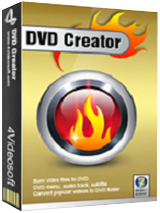
Giveaway of the day — 4Videosoft DVD Creator 5.0
4Videosoft DVD Creator 5.0 ήταν διαθέσιμο ως προσφορά στις 24 Απριλίου 2016!
Το 4Videosoft DVD Creator είναι ένα επαγγελματικό εργαλείο για την δημιουργία ταινιών DVD. Σας επιτρέπει να εγγράψετε σε δίσκο DVD ταινίες διαφόρων μορφών βίντεο, όπως MP4, MOV, M4V, AVI, FLV, WMV, MTS, 3GP κ.λπ. Επιπλέον, μπορείτε να μετατρέψετε αυτά τα βίντεο σε φάκελο DVD/αρχείο ISO, σύμφωνα με τις προτιμήσεις σας. Το 4Videosoft DVD Creator διαθέτει πανίσχυρες λειτουργίες επεξεργασίας, οι οποίες σας επιτρέπουν να βελτιστοποιήσετε τα DVD σας. Μπορείτε να προσαρμόσετε την φωτεινότητα, την αντίθεση και τον κορεσμό του βίντεο, να μειώσετε το μέγεθος του βίντεο, να περικόψετε το καρέ και πολλά περισσότερα. Επιπλέον, μπορείτε να προσθέσετε ηχητικό κομμάτι και υπότιτλους ή να εξατομικεύσετε το μενού του DVD για το βίντεο σας.
Το 4Videosoft προσφέρει τον κωδικό κουπονιού έκπτωσης 50% για όλους τους χρήστες του GOTD: VIDEGOTD (χρησιμοποιήστε τον για τα προτεινόμενα και για άλλα προϊόντα).
Προαπαιτούμενα:
Windows XP (SP2 or later)/ Vista/ 7/ 8; Hardware requirements: 800MHz Intel or AMD CPU, or above; 512MB RAM or more
Εκδότης:
4Videosoft StudioΣελίδα:
http://www.4videosoft.com/dvd-creator.htmlΜέγεθος Αρχείου:
36.9 MB
Τιμή:
$39.00
Προτεινόμενοι τίτλοι
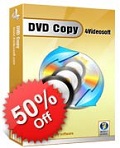
Το 4Videosoft DVD Copy σας βοηθάει να αντιγράψετε ταινίες DVD από όλα τα είδη δίσκου DVD, σε φάκελο DVD ή αρχείο ISO σε Η/Υ. Επιπλέον, θα έχετε τη δυνατότητα να εγγράψετε τοπικό φάκελο DVD ή αρχείο ISO σε δίσκο DVD. Με την διαισθητική και γραφική διεπαφή του, το 4Videosoft DVD Copy μπορεί να σας προσφέρει την καλύτερη εμπειρία χάρη στην καταπληκτική ταχύτητα αντιγραφής και την υψηλή ποιότητα του αποτελέσματος. Αποκτήστε τώρα το 4Videosoft DVD Copy με τον κωδικό κουπονιού ΕΚΠΤΩΣΗΣ 50%: VIDEGOTD
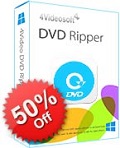
Με το 4Videosoft DVD Ripper, μπορείτε να αντιγράψετε από δίσκο DVD σε AVI, MP4, MPEG, MOV και οποιαδήποτε άλλη δημοφιλή μορφή βίντεο και ήχου και να τα αναπαράγετε σε φορητές συσκευές αναπαραγωγής, όπως iPhone SE, iPhone 6s/6s Plus, iPhone 6/6 Plus, iPad Air 2, iPad mini και πολλές άλλες. Το πιο ελκυστικό χαρακτηριστικό του 4Videosoft DVD Ripper είναι ότι υποστηρίζει την μετατροπή βίντεο DVD από 2D σε 3D, καθώς και την βελτιστοποίηση βίντεο. Αποκτήστε τώρα το 4Videosoft DVD Ripper με τον κωδικό κουπονιού ΕΚΠΤΩΣΗΣ 50%: VIDEGOTD
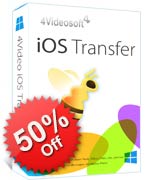
Το 4Videosoft iOS Transfer είναι ένα πολυλειτουργικό, βοηθητικό πρόγραμμα μεταφοράς δεδομένων. Μπορείτε, όχι μονο να μεταφέρετε μουσική, βίντεο, φωτογραφίες και να δημιουργήσετε αντίγραφα ασφαλείας αρχείων μεταξύ υπολογιστή και iPhone/iPad/iPod, άλλα επιπλεον να μεταφέρετε αρχεία απευθείας μεταξύ συσκευών iOS. Με το 4Videosoft iOS Transfer, μπορείτε να διαχειριστείτε ελεύθερα και εύκολα επαφές και μηνύματα και να δημιουργήσετε αντίγραφα ασφαλείας τους, εξοικονομώντας χρόνο και ενέργεια. Αποκτήστε τώρα το 4Videosoft iOS Transfer με τον κωδικό κουπονιού ΕΚΠΤΩΣΗΣ 50%: VIDEGOTD

Το 4Videosoft Video Converter μετατρέπει οποιαδήποτε βίντεο μεταξύ των MP4, M4V, AVI, WMV, MOV και άλλων δημοφιλών μορφών βίντεο, συμπεριλαμβανομένων βίντεο 4K UHD και HD. Παρέχει νέες λειτουργίες βελτίωσης, οι οποίες μπορούν να βελτιώσουν την ποιότητα του βίντεο σας, αυξάνοντας την ανάλυση, αφαιρώντας τον θόρυβο και με πολλούς άλλους τρόπους. Αποκτήστε τώρα το 4Videosoft Video Converter με τον κωδικό κουπονιού ΕΚΠΤΩΣΗΣ 50%: VIDEGOTD
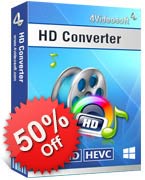
Το 4Videosoft HD Converter σας βοηθάει στην μετατροπή μεταξύ βίντεο HD, βίντεο 4K και γενικών μορφών βίντεο, όπως MP4, MKV, AVI, FLV και πολλών άλλων. Μπορείτε επίσης να εξάγετε μουσική από βίντεο SD και HD, AAC, AC3, AIFF, AMR, MP3, M4A κ.ο.κ. Επιπλέον παρέχει έναν εύκολο και αποτελεσματικό τρόπο εξατομίκευσης εφέ βίντεο. Αποκτήστε τώρα το 4Videosoft HD Converter με τον κωδικό κουπονιού ΕΚΠΤΩΣΗΣ 50%: VIDEGOTD
GIVEAWAY download basket
Σχόλια σχετικά με το 4Videosoft DVD Creator 5.0
Please add a comment explaining the reason behind your vote.
Installation and registration a breeze as the codes automatically filled in.
It opens up to a really pleasing interface that is very simple to use with decent functions available.
These include the ability to edit the video and the audio and the output choice is directly to DVD, DVD folders or IOS file.
Decided to test with a poor quality video in that it is too dark and the volume too low; these I modified using the edit functions for both video and audio.
My 23 MB video was converted to a DVD of 88 MB, it took about 10 min.
Very pleasing piece of software and probably the best I have used of this type, but that was a long time ago has rarely make DVDs today.
Now find tablet with HDMI output and an SDcard slot a much better option in both quality and storage space.
If you do need a DVD creator this is a first rate download.
Regardless their still strong sales, DVDs are considered passe by the people who create video discs for a hobby or a living, so there have not been any real advancements in DVD authoring software for several years. While many retail DVD authoring apps also do Blu-Ray, you can't re-create the same experience as found on retail Blu-Ray video discs -- that requires Java programing, & the software costs thousands -- so again not much in the way of advances.
What has changed is that the devs at companies like 4Videosoft have gotten better with their [usually DVD Author based] DVD authoring apps. If you liked earlier versions of 4Videosoft DVD Creator, or similar, give it a try. If you lean towards freeware, DVD Styler. The biggest problem with DVD creation apps is that many use less than wonderful mpg2 encoders -- ffmpeg & similar do work, & unless you've used better you don't know how much better they truly are. In the US [& elsewhere with NTSC standard] MainConcept with the ability to do pulldown is among the best -- it's sometimes included but with few if any advanced features.
That having been said, practically speaking, if you're limited to DVD discs vs. Blu-Ray, Blu-Ray on DVD will give you a much better picture than you'll get from most any video DVD. It does not require a Blu-Ray drive, though it does require a Blu-Ray capable player. It also requires some research &/or trial & error because while DVD discs are part of the Blu-Ray spec, few apps let you create Blu-Ray on DVD [I keep an older version of Sony's DVD Architect just for that].
The downside to 4Videosoft DVD Creator & many similar apps, besides the mpg2 encoder, is really just reduced creative flexibility. Do bear in mind that not all DVD burners, DVD blanks, burning software, & stand-alone players are equal by any means. There are brands/models of discs that won't work well with some burners &/or players. Sometimes the speed at which you burn has a huge effect, regardless the rating on the blanks. Sometimes a burner drive just won't work for most players -- some are not accurate enough, whether by fault or being worn out, but they're often less than $15 on sale to replace. If you're burning dual layer DVDs, use ImgBurn.
Please read this guide if you are not sure how to register the software.
Installation Guide:
Step 1. Download zip package from GOTD.
Step 2. Unzip the Package and run setup.exe to install the software.
Step 3. Click the "Register" button in the register window.
Learn more information about the software, please visit this page: http://www.4videosoft.com/dvd-creator.html
A 50% off coupon code (VIDEGOTD) is for GOTD Users. You could use it to buy all the products at 4Videosoft http://www.4videosoft.com
Remember to untick automatic updates in preferences as its possible you can loose your full version by an unprompted update.
The DVD Creator allows to trim the video length and crop the video frame,more interesting dvd menue templates can be downloaded. I'm using it right now and my DVD is coming soon. Really exicited that I can find this software, and it's free! Many thanks.


"Unable to execute file in the temporary directory. Setup aborted. Error 5." What can I do about that?
Save | Cancel