Προσφέρουμε καθημερινά ΔΩΡΕΑΝ λογισμικό με άδεια χρήσης, που θα αγοράζατε σε διαφορετική περίπτωση!
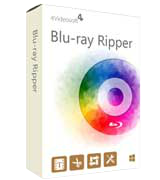
Giveaway of the day — 4Videosoft Blu-ray Ripper 6.2.12
4Videosoft Blu-ray Ripper 6.2.12 ήταν διαθέσιμο ως προσφορά στις 18 Ιουνίου 2017!
4Videosoft Blu-ray Ripper είναι ιδιαίτερα συνιστάται Blu-ray ripping λογισμικό. Αυτό το χρήσιμο πρόγραμμα είναι σε θέση να σας βοηθήσει να rip Blu-ray disc σε όλα τα δημοφιλή φορμά ήχου και βίντεο, όπως MP4, MOV, AVI, WMV, MPEG, MKV, M4V, FLV, ASF, 3GP, SWF, MP3, M4A, AIFF και ούτω καθεξής. Επιπλέον, 4Videosoft Blu-ray Ripper παρέχει εύκολη στη χρήση, αλλά πολύ επαγγελματική δυνατότητες επεξεργασίας, που σας επιτρέπει να προσαρμόσετε την έξοδο βίντεο με το κόψιμο, κλάδεμα, περιστρεφόμενη βίντεο, προσθήκη εφέ βίντεο , 3D εφέ και εικόνας/κειμένου, υδατογράφημα, κλπ.
4Videosoft παρέχει 50% έκπτωση κωδικό κουπονιού: VIDEGOTD (ισχύει για τα προϊόντα και άλλα προϊόντα) για όλους τους χρήστες του GOTD.
The current text is the result of machine translation. You can help us improve it.
Προαπαιτούμενα:
Windows XP (SP2 or later)/ Vista/ 7; 800MHz Intel or AMD CPU or above; 512MB RAM or more
Εκδότης:
4Videosoft StudioΣελίδα:
http://www.4videosoft.com/blu-ray-ripper/Μέγεθος Αρχείου:
41.7 MB
Τιμή:
$39.90
Προτεινόμενοι τίτλοι

Ως ένα από τα καλύτερα δωρεάν βίντεο Blu-ray/βίντεο, λογισμικό αναπαραγωγής, [##### μπορεί να είναι η καλύτερη επιλογή για να παίξει Blu-ray αρχεία. Είναι σε θέση να παίζει ταινίες Blu-ray/δίσκους στον υπολογιστή σας και υποστηρίζει την αναπαραγωγή Blu-ray φάκελο και το αρχείο ISO με την τέλεια ποιότητα. Επίσης, σχεδόν κοινή και βίντεο HD υποστηρίζονται, ώστε να μπορείτε να ελεύθερα και ομαλά να απολαύσετε το 1080p HD βίντεο στο σπίτι. Τι περισσότερο, αυτό το Blu-ray Player σας επιτρέπει να παίξετε το συγκεκριμένο τίτλο ή κεφάλαια του Blu-ray ταινίες.

4Videosoft DVD Ripper είναι το πιο εξαιρετικό DVD ripping πρόγραμμα, το οποίο είναι σε θέση να σχίσει DVD σε άλλες τακτικές μορφές βίντεο, όπως MOV, WMV, MP4, AVI, MPEG, MKV, M4V, FLV, MTV, DV, ASF, TS, 3GP, SWF,κλπ. με υψηλή ποιότητα και γρήγορη ταχύτητα αντιγραφής. Το πρόγραμμα επίσης υποστηρίζει 1080p HD και ακόμη και 4K βίντεο. Επιπλέον, είστε σε θέση να το χρησιμοποιήσετε για να μετατρέψετε 2D DVD σε 3D βίντεο. Το λογισμικό άκρως υποστηρίζει σχεδόν όλες τις συχνά χρησιμοποιούμενες εφαρμογές αναπαραγωγής μέσων, φορητές συσκευές όπως το iPhone7/7 Συν/SE/6s Plus/6/6 Συν/6, iPad Pro/Air/mini, iPod, Creative Zen, Zune, DV, PSP, Samsung, Sony, LG, Xbox 360 και ούτω καθεξής. Εκτός αυτού, μπορείτε επίσης να εξαγάγετε ήχου από DVD και μετατροπή του ήχου σε οποιαδήποτε άλλη μορφή ήχου χωρίς απώλεια ποιότητας.
Τώρα να πάρει 4Videosoft DVD Ripper με 50% OFF Κουπόνι: VIDEGOTD
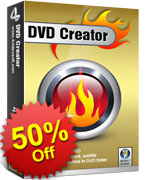
4Videosoft DVD Creator είναι το πιο επαγγελματικό DVD τη δημιουργία λογισμικού, το οποίο μπορεί να σας αφήσει να μετατρέψετε οποιοδήποτε μορφές βίντεο, όπως MP4, AVI, MOV, 3GP, WMV, MKV και περισσότερο σε DVD δίσκο/φάκελο/αρχείο εικόνας ISO. Το λογισμικό προσφέρει ισχυρές λειτουργίες επεξεργασίας για να σας αφήσει να προσαρμόσετε τα εφέ βίντεο. Μπορείτε επίσης να προσαρμόσετε το μενού DVD επιλέγοντας το DVD πρότυπα, το πλαίσιο στυλ, φόντο, τίτλο, περιεχόμενο και τύπος κουμπιών. Μπορείτε να προσθέσετε μουσικό κομμάτι και υπότιτλος για την παραγωγή DVD. Το πρόγραμμα θα καλύψει όλες τις ανάγκες σας, ώστε ότι μπορείτε να το κάνετε εύκολο να καψει το προτίμησής σας ταινίες σε DVD με εξαιρετική ποιότητα.
Τώρα να πάρει 4Videosoft DVD Creator με 50% OFF Κουπόνι: VIDEGOTD

4Videosoft Video Converter Ultimate είναι το καλύτερο βίντεο μετατροπή του λογισμικού, το οποίο σας επιτρέπει να μετατρέψετε οποιοδήποτε σπιτικό DVD και αρχείων βίντεο σε όλες τις δημοφιλείς μορφές βίντεο/ήχου, όπως MP4, MOV, FLV, WMV, AVI, M4V, MP3, M4A, κ. λπ. Επίσης, μπορείτε να χρησιμοποιήσετε αυτό το λογισμικό για να κατεβάσετε και να μετατρέψετε online βίντεο από το YouTube, Vimeo, Facebook και ούτω καθεξής. Ισχυρά χαρακτηριστικά επεξεργασίας παρέχονται, καθώς και. Έχετε επίσης τη δυνατότητα να ενισχύσουν την ποιότητα του βίντεο με τη ρύθμιση αντίθεση βίντεο " και αφαιρεί το θόρυβο του βίντεο.
Τώρα να πάρει 4Videosoft Video Converter Ultimate με 50% OFF Κουπόνι: VIDEGOTD

Ως το πιο επαγγελματικό εργαλείο καταγραφής οθόνης, 4Videosoft Screen Capture σας επιτρέπει να καταγράψετε στην οθόνη για δραστηριότητες και να αρπάξει ήχου στα Windows 10/8/7/Vista υπολογιστή. Κάθε φορά που θέλετε να καταγράφει streaming βίντεο από το YouTube, Netflix, κλπ. ή να κάνει ένα φροντιστήριο βίντεο, Οθόνη Συλλαμβάνει πρέπει να είναι η καλύτερη επιλογή σας. Οι υποστηριζόμενες μορφές βίντεο εξόδου είναι WMV και MP4. Εκτός αυτού, είναι πολύ βολικό για την εγγραφή μουσικής ή άλλου ήχου κομμάτι από την Πανδώρα, SoundCloud, Spotify, κλπ και να αποθηκεύσετε την εγγραφή ως αρχείο ήχου σε MP3/WMA, AAC και M4A. Είστε επιτρέπεται να ακολουθήσει ή να αλλάξετε το πλήκτρα συντόμευσης για τον έλεγχο και την καταγραφή με αυτό το εύκολο στη χρήση Οθόνη Συλλαμβάνει.
Τώρα να πάρει 4Videosoft Screen Capture με 50% OFF Κουπόνι: VIDEGOTD

Σχόλια σχετικά με το 4Videosoft Blu-ray Ripper 6.2.12
Please add a comment explaining the reason behind your vote.
I am unable to activate this with supplied registration code. I get the message:
The registration code is invalid.
Error code: 4104
Save | Cancel
Has anyone managed to rip a 3D blu-ray to a 3D file (e.g. using the split screen option)? The rip just fails no matter what 3D settings I choose. If I set it to a 2D file it works fine, but without the 3D video of course.
Save | Cancel
The main reason/benefit for Blu-ray is that it's the highest rez picture you'll probably get your hands on. The main downsides IMHO are heavy DRM -- to the point that legitimate playback may not always work -- and discs that are fragile when it comes to scratches compared to DVDs.
When you want/need video in a size or format that's not readily & easily available, you want to use the highest rez source possible, because the conversion will unavoidably lose some quality -- the more quality you start with, the more you can afford to lose. 4Videosoft Blu-ray Ripper is a converter that works with Blu-ray discs or folders as the source.
In terms of ease & convenience, you're better off with on-line streaming. Second would be just playing the existing Blu-ray video, assuming you can handle the file sizes & bit rates. If that doesn't work for you, and you want to convert, the best place to start is with software like 4Videosoft Blu-ray Ripper, that already understands the somewhat un-timed AVC video on a Blu-ray disc... LOTs of software will not, causing audio sync problems.
The app itself is light weight, with the program's folder, + folders in ProgramData, My Documents, & [UserName]\ AppData\ Local\ -- Uninstall & 4Videosoft keys are added to the registry. I first tested and monitored the app in a VM -- I had to get a new key to register it in a regular copy of Windows... [I don't know if the keys are hardware specific or if each key can only be used once.]
To use 4Videosoft Blu-ray Ripper with a retail Blu-ray disc you'll want to first use another decrypting app, e.g. AnyDVD HD or one of the DVDFab products. That's because 4Videosoft Blu-ray Ripper doesn't tell you which playlist to use, and determining that on your own could take hours & hours...
The problem is DRM. A retail Blu-ray disc can have hundreds of fake playlists, or it can generate the playlist on-the-fly when you play the disc in a Blu-ray licensed player, e.g. PowerDVD Ultra. The video itself can be split into more than a dozen individual files, with fakes thrown in, & only the real playlist will list the right files in the right order.
I stuck a Blu-ray disc in the drive & opened it in 4Videosoft Blu-ray Ripper. After scanning all 213 playlists using the cloud, it listed them all, *In No Particular Order* -- assuming you knew which playlist to use, it would still take [IMHO too much] time to scroll through them all to find it. 4Videosoft Blu-ray Ripper is much better then if just the video content you want [e.g. the main movie title] has already been copied to your hard drive, with a single playlist BTW, using other software. That does not make it unusable or worthless -- much of the software you'd use to copy that content to your hard drive will not do any conversion.
To test it I used the clipping option to select just a short, 3 minute video clip. When I did that it added that new clip in the list of playlists, with the original full video still selected -- if you don't catch that & unselect the full video, it will convert it 1st. I selected the anamorphic 1440 x 1080 frame size -- it makes for smaller files but expands in a compatible player to 1080p -- but it didn't work, and the result was a full 1080p. Speed was OK, but even with the option to use my AMD graphics card off, it didn't reach even 50% CPU on this i7 -- I would expect ~60-80%.
Also, even though subs were selected, they were not present in the converted MKV file. That said, the better way to do it is to OCR the original subs to a text file [.srt], which can be displayed by more players. Again however you'd need other software to decrypt the disc so you could access those sub files.
Your choices for audio formats are also a bit limited, e.g. mp3 & AAC. If you wanted to use something like AC3, or keep the original DTS, you'll have to use other tools besides software to decrypt the disc, then remove & replace the audio track in the video file.
Summary...
4Videosoft Blu-ray Ripper is a very workable app, but it's not a complete solution. Like similar rippers -- which seem to be becoming a bit more rare -- it understands Blu-ray video & can convert it. Also like similar apps it uses ffmpeg, which means it's not ideal for outputting mpg2 video, e.g. for DVD -- I'd expect you'd use 4Videosoft Blu-ray Ripper to reduce the video file size & bit rate while sticking with 1080p [or 720p] AVC. That would make for easier playback on some devices, & can make playing the files over Wi-Fi more doable.
Save | Cancel
Not working Win10....."the setup files are corrupted. Please obtain a new copy of the programme"
Save | Cancel
I have been waiting for a half hour & still no "immediate" email - and yes I have checked my junk email and ALL other folders. Please see if this can be rectified. Thank you.
Save | Cancel