Προσφέρουμε καθημερινά ΔΩΡΕΑΝ λογισμικό με άδεια χρήσης, που θα αγοράζατε σε διαφορετική περίπτωση!

Giveaway of the day — 3StepIcon 1.0.0
3StepIcon 1.0.0 ήταν διαθέσιμο ως προσφορά στις 1 Ιουνίου 2020!
3StepIcon είναι μια ισχυρή εικόνα και γραφικά, γεννήτρια για το κινητό και desktop εφαρμογές. Χρησιμοποιήστε το χρώμα κλίσεις, καλλιτεχνικό κείμενο και μια μεγάλη ποικιλία από επίπεδη ή χρωματισμένα εικόνας πρότυπα για να δημιουργήσετε όμορφες εικόνες και γραφικά για τις εφαρμογές σας. Επιλέξτε το σχήμα και το χρώμα που σας εικόνα φόντου, επιλέξτε την εικόνα εικονίδιο από ένα προκαθορισμένο σύνολο της εικόνας πρότυπα ή να επιλέξετε τη δική σας προσαρμοσμένη εικόνα, εφαρμόστε το επιθυμητό κείμενο στο εικονίδιο και είστε έτοιμοι. Ένα νέο εικονίδιο σε τρεις μόνο εύκολα βήματα.
The current text is the result of machine translation. You can help us improve it.
Προαπαιτούμενα:
Windows 7/ 8/ 10
Εκδότης:
Cezar PopescuΣελίδα:
https://64bitapps.com/3stepicon-create-beautiful-icons-and-graphics-for-your-apps/Μέγεθος Αρχείου:
8.3 MB
Licence details:
lifetime
Τιμή:
$4.99
Προτεινόμενοι τίτλοι

Με το κουμπί NeatMP3 μπορείτε να συγχωνεύσετε, να οργανώσει, να μετονομάσετε και να επεξεργαστείτε τις ετικέτες των αρχείων ήχου σας σε μια ενιαία επεξεργασία συνεδρία. Απλά επιλέξτε ένα σύνολο από αρχεία ήχου, επιλέξτε τον τρόπο με τον οποίο τα αρχεία σας θα είναι οργανωμένη και μετονομάστηκε από ένα ευρύ σύνολο που χρησιμοποιούνται συνήθως προκαθορισμένα πρότυπα, επιλέξτε τη θέση όπου θέλετε τα αρχεία σας να μετακινηθεί και είστε έτοιμοι να πάτε. Πάρτε μια τέλεια οργανωμένη μουσική συλλογή σας σε τρία εύκολα βήματα.

3StepPDF είναι ένα ισχυρό επεξεργαστή PDF που θα σας βοηθήσουν να δημιουργήσετε, συγχώνευση, διάσπαση, υδατογράφημα και την καλλιέργεια έγγραφα PDF. Για παράδειγμα, αν θέλετε να υδατογράφημα ένα σύνολο εγγράφων PDF με το λογότυπο της εταιρείας σας 3StepPDF θα κάνει τη δουλειά μέσα σε λίγα δευτερόλεπτα. Απλά επιλέξτε τα αρχεία που θέλετε να υδατογράφημα, επιλέξτε την επιθυμητή λογότυπο και 3StepPDF θα κάνει τα υπόλοιπα.

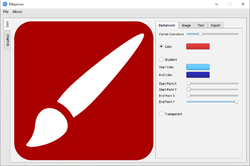
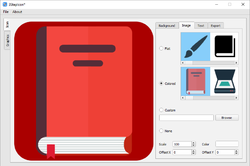
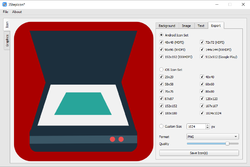
Σχόλια σχετικά με το 3StepIcon 1.0.0
Please add a comment explaining the reason behind your vote.
A quick initial comment - the Activation dialogue doesn't render properly on my 4k monitor (Win10 Pro x64), so the e-mail field is almost entirely hidden behind the Key field. I was able to paste the data in though.
The main interface doesn't resize and doesn't draw correctly, so for example I only see about the top half of all the icons on the Image tab.
Changing the High DPI setting to "System(Enhanced)" in the Compatibility Settings tab of the program's Properties dialog does seem to fix it.
Also in the colour pickers an immediate preview in the main Window would be nice.
The ability to import images would be good too.
There is no Help file. Something simple, especially talking about icons for various target O/Ses, would be handy.
Save | Cancel
Same problem I been having with some of the other offers. Enter information for activation and it tells you that this information is not correct. I am about to give up on this site. Very annoying to run into this sometimes.
Save | Cancel
Dave Wiloch, If it happens with other offers and no-one has expressed a specific issue, then (not being rude) but it appears the issue is with you. How do you select a key to copy it? If you double click it, or select the next line, then you could be copying too much, for example, extra line spacing. Entering keys manually can also be a pain and error prone (is that a zero or a letter o? Is that a 1 or a number I?) so copying and pasting is the best way, but just ensure you're copying the right information.
Save | Cancel
Every photo editor has ICO format for saving any picture into icons, makes this software un-necessary.
Save | Cancel
Mike, The advantage is it has a huge number of ready-to-go icon parts you can combine, without having to draw stuff.
Save | Cancel
Dear users,
If you are experiencing problems with the serial key provided for the product, try copying and pasting the data again while paying attention to the extra space at the end. The program nearly always accepts it after the second try.
Save | Cancel