Προσφέρουμε καθημερινά ΔΩΡΕΑΝ λογισμικό με άδεια χρήσης, που θα αγοράζατε σε διαφορετική περίπτωση!

Giveaway of the day — 1AVCapture
1AVCapture ήταν διαθέσιμο ως προσφορά στις 29 Ιουνίου 2011!
To 1AVCapture είναι η απόλυτη λύση για σύλληψη ήχου και βίντεο, εγγραφής και εκπομπής για το PC.
Το 1AVCapture είναι μια ισχυρή εφαρμογή σύλληψης ήχου και βίντεο που επιτρέπει στους χρήστες να συλλαμβάνουν, εγγράφουν, εκπέμπουν εύκολα, οτιδήποτε μπορεί να βλέπουν ή να ακούν στο PC: σύλληψη επιφάνειας εργασίας, σύλληψη βίντεο από webcam, σύλληψη βίντεο με χρονική σφραγίδα, μετάδοση ροής εγγραφής βίντεο, μετάδοση ροής ήχου, σύλληψη από composite, αόρατη σύλληψη, σύλληψη ροής βίντεο, σύλληψη ροής επιφάνειας εργασίας, εκπομπή webcam βίντεο, εκπομπή βίντεο από παιχνίδια και πολλά ακόμα.
Σημαντικά χαρακτηριστικά:
- Εγγραφή βίντεο.
- Εγγραφή ήχου.
- Σύλληψη εικόνας.
- Διακομιστής ροών πραγματικού χρόνου.
Προαπαιτούμενα:
Windows 98/ Me/ 2000/ XP/ 2003/ 2008/ Vista/ 7
Εκδότης:
PCWinSofΣελίδα:
http://www.pcwinsoft.com/1AVCapture/Μέγεθος Αρχείου:
4.90 MB
Τιμή:
$59.95
Προτεινόμενοι τίτλοι

Το 1AVCenter είναι μια ισχυρή εφαρμογή για Windows που κάνει την δουλειά μιας ολόκληρης βιβλιοθήκης προγραμμάτων ήχου και βίντεο. Το 1AVCenter είναι όλα σε ένα πρόγραμμα για την σύλληψη βίντεο, σύλληψη ήχου, σύλληψη webcam, παρακολούθηση υπολογιστή, παρακολούθηση της οικίας, ζωντανή μετάδοση της επιφάνειας εργασίας, εκπομπή με webcam, σύλληψη ροής βίντεο, δημοσίευση στο Internet εικόνας από Webcam και ασφαλή διαμοιρασμό αρχείων.

Το 1AVMonitor είναι η λύση όλα-σε-ένα απομακρυσμένης παρακολούθησης και παρακολούθησης του υπολογιστή που επιτρέπει στους χρήστες να ασφαλίζουν το σπίτι τους, το γραφείο, τα παιδιά και τα PC τους. To 1AVMonitor προσφέρει απομακρυσμένη πρόσβαση σε ζωντανό βίντεο και ήχο, εγγεγραμμένα βίντεο, ήχο, και εικόνες. Το πρόγραμμα δεν απαιτεί κάποιο επιπλέον πρόγραμμα (client) αλλά δουλεύει από οποιονδήποτε περιηγητή ιστού.

Το 1AVStreamer σας επιτρέπει να εκπέμπετε με την webcam με ήχο σε υψηλή ανάλυση σε μια παραμετροποιημένη σελίδα μέσα στο δικό σας website. Είναι όλα αυτόματα και πολύ εύκολα στην ρύθμιση. Υποστηρίζονται TV Tuners και κάμερες. Μπορείτε να ξεκινήσετε το streaming κατά την εκκίνηση των Windows, να εισάγετε χρονοσφραγίδα κατά την μεταφορά, ενώ μπορείτε ακόμα και να κρύψετε το πρόγραμμα από άλλους χρήστες που δεν θα γνωρίζουν ότι εκτελείται.
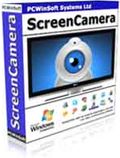
Το ScreenCamera είναι μια εικονική κάμερα για τον υπολογιστή και πολλαπλασιαστής webcam. Μετατρέπει οποιαδήποτε βίντεο/chat εφαρμογή σε λύση screencast. Σας επιτρέπει να στείλετε βίντεο από οποιαδήποτε επιλεγμένη περιοχή στην οθόνη σας, οποιοδήποτε επιλεγμένο παράθυρο εφαρμογής, ολόκληρη την επιφάνεια εργασίας, ή μπορείτε να επιλέξετε να ακολουθεί ακόμα και τον δείκτη του ποντικιού όπως τον μετακινείτε στην οθόνη.

Το SuperLauncher είναι μια πλατφόρμα εκτέλεσης εφαρμογών μέσω συντομεύσεων, είναι χρονοπρογραμματιστής και διενεργεί υπενθύμιση εργασιών ενώ δρα σαν επιταχυντής παραγωγικότητας μειώνοντας σημαντικά τον χρόνο εκτέλεσης των προγραμμάτων και των websites που απλά ανοίγουν και κλείνουν συνέχεια. Σιγουρευτείτε ότι ακολουθήσατε όλα τα βήματα του αρχικού tutorial για να μάθετε γρήγορα να χρησιμοποιείτε το πρόγραμμα.

Σχόλια σχετικά με το 1AVCapture
Please add a comment explaining the reason behind your vote.
Win XP SP 3 installed and registered OK, except the installer package is wrong.
The set up , after confirming the language selection does not give you the option to install where you want it , only in C progams/1AV capture.
It says click back button if you want to review or change any settings, yet there is no back button .
There is no mouse over on any of the symbols to tell you what they do ( which is a sign of things to come) .
To select a portion of the screen , I go to audio/ video and select.
There is no audio/ video on the top bar .
So now we look through the help file.
Go to tools menue and try the Record wizard , gives you an option of video source ( like Web cam ) which is good, accept I want to try recording a selection of the screen , yet it only gives the whole screen , not manual selection.
So we try settings , actions, record ... nope still cant find it.
So try the record button , select window record ..... at last there is a region box, tick ! click ok .
Left click mouse to start selected area and drag, but nothing happens!
Having ticked the box for selection, you then have to click " select" then it lets you drag a box with the mouse .
Click OK
So now we click record then start record and nothing appears on the screen to say the region you are recording .
Prog disappears, call back up from the task bar , and to look for stop recording and there is none , it is greyed out and an avi has appeared .
So double click that and it plays a blank white screen .No luck yet then!
Notice there is a red record button at the bottom of the prog. That at last looks familiar , click that. Again no stop option ( greyed out ) . another avi appears, click that plays again a white screen and has failed to record.
The sign of a good prog, is that it just works . You should not have to need to delve into a help file. I get the impression that it will be a good prog if you can be bothered to waste time and treat it as a game or crossword ... you might get there in the end. And I have not even delved into their profiles yet!
Save | Cancel
Why Portable? BECAUSE OF THE REGISTRY. Every time you INSTALL software, you are weighing down and bloating your system (making your PC churn and churn and churn over time). Don't forget that when you boot up, your PC loads that registry and, depending on what is installed, will be how long it takes to load. Then, after that, you have just used a lot of valuable resources/memory that maybe you just won't use for awhile. Maybe a software has installed a 'service'. Well, that baby is running, but you are not using it - duh, another resource hogging your system.
I try as often as I can, to ONLY USE PORTABLE APPLICATIONS. It just makes sense!!!! Do NOT overload your computer with useless installable apps. Go to portablefreeware.com or portableapps.com to see what is available as an alternative to this or any other software offered here. Do this first before deciding to download and install freebies and other SW. Also, you will always want to have REVO Uninstaller (free and portable) handy just in case you want to UNINSTALL frivolous or useless apps to free your PC up. THINK ABOUT YOUR SYSTEM and the damage you are doing to it by installing all this software. If you must, partition it off using 2 systems. Use 1 to test sofware, as I do, and the other to just surf or play media. Everytime you uninstall software, using the installed sw's uninstall feature, you will almost always leave behind garbage of some kind, which will not help your system. USE REVO UNINSTALLER (I use the PRO version, but it is a bit slower than the freebie) to uninstall all your software. First, it uses the installed software's uninstaller to remove the program. Then, REVO goes into your registry and removes any trace of the Software. Then, it goes out to your hard drive and cleans up any related stuff there. It is the best thing out there to clean up your system.
Software companies should offer a PAID Portable version of their software, if they can. That is how they will make more money. If it is good enough, people like me, WILL BUY IT, as I did with REVO Pro and other portables. I almost always DONATE TO THE AUTHOR if I really like their software and you should too! Support those programmers that you like who spend many many hours offering you free software that may solve a particular need you have for your PC. It's the right thing to do!
Save | Cancel
previous version offered was 1.7.6
this one is 1.9.0
Save | Cancel
Sounds like some here are experimenting kinda loosely. If you think it'll help, here is the User Manual:
http://www.pcwinsoft.com/1AVCapture/user_guide/
Save | Cancel
I like the functionality of the PCWinSoft products, but the installs are a bit messy using very old code and installing global codecs. I find their products easy-to-use and quite flexible, and they do a good job of determining my available video hardware.
#6, Peter B, you're one of the people who rushes to get out criticism without even bothering to look at the product. 1AVCapture is so easy-to-use, I don't bother with the Help. The tooltips are on the status bar. The settings can be a bit scattered, but there are only three main ones: global options (gear button), record source settings (wrench symbol on profile button-bar near top), and record settings (wrench symbol on record button-bar at bottom). The record source settings also lets you select a window with simple drag-and-drop, and frame rate. There are hotkeys if you don't want to stop from the tray icon. If you don't see anything in your recordings, your codecs are probably messed up, use a self-contained media player like VLC Media Player.
One problem that I have is 1AVCapture is old code and doesn't support Vista+ features, so I can't get the audio which normally goes to my Logitech G35 USB headset (stereo mix doesn't work in this situation).
Save | Cancel