Προσφέρουμε καθημερινά ΔΩΡΕΑΝ λογισμικό με άδεια χρήσης, που θα αγοράζατε σε διαφορετική περίπτωση!
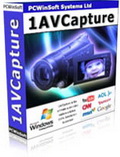
Giveaway of the day — 1AVCapture 1.8.7
1AVCapture 1.8.7 ήταν διαθέσιμο ως προσφορά στις 15 Δεκεμβρίου 2010!
Το 1AVCapture είναι η απόλυτη λύση για την σύλληψη βίντεο και ήχου, εγγραφής και μετάδοσης στο PC. Το 1AVCapture είναι ένα πανίσχυρο πρόγραμμα για την σύλληψη βίντεο και ήχου που επιτρέπει στους χρήστες την εύκολη σύλληψη, εγγραφή και μετάδοση από ό,τι μπορεί να ακουστεί ή να ειδωθεί στο PC: σύλληψη από την επιφάνεια εργασίας, σύλληψη από την webcam, σύλληψη με βάση την χρονοσφραγίδα, εγγραφή ροής Internet, εγγραφή ροής ήχου, σύνθετη σύλληψη βίντεο, κρυφή σύλληψη βίντεο, μετάδοση σύλληψης βίντεο, μετάδοση ροής από την επιφάνεια εργασίας, από παιχνίδια και άλλα πολλά.
Προαπαιτούμενα:
Windows 98/ Me/ NT4/ 2000/ XP/ 2003/ Media Center/ Vista/ 7
Εκδότης:
PCWinSoftΣελίδα:
http://www.pcwinsoft.com/1AVCapture/index.aspΜέγεθος Αρχείου:
4.91 MB
Τιμή:
$59.95
Προτεινόμενοι τίτλοι

Το 1AVCenter είναι μια ισχυρή εφαρμογή για Windows που κάνει την δουλειά μιας ολόκληρης βιβλιοθήκης προγραμμάτων ήχου και βίντεο. Το 1AVCenter είναι όλα σε ένα πρόγραμμα για την σύλληψη βίντεο, σύλληψη ήχου, σύλληψη webcam, παρακολούθηση υπολογιστή, παρακολούθηση της οικίας, ζωντανή μετάδοση της επιφάνειας εργασίας, εκπομπή με webcam, σύλληψη ροής βίντεο, δημοσίευση στο Internet εικόνας από Webcam και ασφαλή διαμοιρασμό αρχείων.

Το 1AVMonitor είναι η λύση όλα-σε-ένα απομακρυσμένης παρακολούθησης και παρακολούθησης του υπολογιστή που επιτρέπει στους χρήστες να ασφαλίζουν το σπίτι τους, το γραφείο, τα παιδιά και τα PC τους. To 1AVMonitor προσφέρει απομακρυσμένη πρόσβαση σε ζωντανό βίντεο και ήχο, εγγεγραμμένα βίντεο, ήχο, και εικόνες. Το πρόγραμμα δεν απαιτεί κάποιο επιπλέον πρόγραμμα (client) αλλά δουλεύει από οποιονδήποτε περιηγητή ιστού.

Το 1AVStreamer σας επιτρέπει να εκπέμπετε με την webcam με ήχο σε υψηλή ανάλυση σε μια παραμετροποιημένη σελίδα μέσα στο δικό σας website. Είναι όλα αυτόματα και πολύ εύκολα στην ρύθμιση. Υποστηρίζονται TV Tuners και κάμερες. Μπορείτε να ξεκινήσετε το streaming κατά την εκκίνηση των Windows, να εισάγετε χρονοσφραγίδα κατά την μεταφορά, ενώ μπορείτε ακόμα και να κρύψετε το πρόγραμμα από άλλους χρήστες που δεν θα γνωρίζουν ότι εκτελείται.
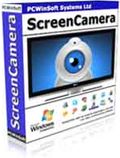
Το ScreenCamera είναι μια εικονική κάμερα για τον υπολογιστή και πολλαπλασιαστής webcam. Μετατρέπει οποιαδήποτε βίντεο/chat εφαρμογή σε λύση screencast. Σας επιτρέπει να στείλετε βίντεο από οποιαδήποτε επιλεγμένη περιοχή στην οθόνη σας, οποιοδήποτε επιλεγμένο παράθυρο εφαρμογής, ολόκληρη την επιφάνεια εργασίας, ή μπορείτε να επιλέξετε να ακολουθεί ακόμα και τον δείκτη του ποντικιού όπως τον μετακινείτε στην οθόνη.

Το SuperLauncher είναι μια πλατφόρμα εκτέλεσης εφαρμογών μέσω συντομεύσεων, είναι χρονοπρογραμματιστής και διενεργεί υπενθύμιση εργασιών ενώ δρα σαν επιταχυντής παραγωγικότητας μειώνοντας σημαντικά τον χρόνο εκτέλεσης των προγραμμάτων και των websites που απλά ανοίγουν και κλείνουν συνέχεια. Σιγουρευτείτε ότι ακολουθήσατε όλα τα βήματα του αρχικού tutorial για να μάθετε γρήγορα να χρησιμοποιείτε το πρόγραμμα.

Σχόλια σχετικά με το 1AVCapture 1.8.7
Please add a comment explaining the reason behind your vote.
The online user guide is here:
http://www.pcwinsoft.com/1AVCapture/user_guide/
Save | Cancel
Please help me.
I ran "activate" and it says "activated successfully" but when I run the prog it says "trial had expired" and trying to Register does not work.
What can I do?
Thanks.
Save | Cancel
I'm unimpressed with 1AVCapture given it's somewhat complicated design, use of older tech, high impact on Windows, & the all around reduced need for this sort of app with the rapidly increasing amounts of on-line video freely available. Yes, software's needed to host all that on-line video, but 1AVCapture's not in that class -- it's more along the lines of a VB [Visual Basic] front end for the rather old-aged Windows Media Encoder 9 (2002), that you might use to stream lower rez live video around your home/small office/smaller school... unless you're serving live video there's no need for it at all. 6 or 7 years ago 1AVCapture might have been useful to send a live TV feed to other PCs on your home network -- today most of that same TV programming is already on-line, & at higher quality levels than you'd get capturing to lower rez wmv. If you do want to stream live video, or a web cam feed, or stream already encoded video files, there's plenty of better choices, some free. If you want to share your desktop for biz purposes, there are sites/services that make the whole thing interactive. If you want to do screen capture, recording stills &/or video there's much better software available. If you want to record an analog video feed, be it cable TV or from an old VHS type camera &/or VCR, there's much better, while media center apps work with standard TV like a DVR, with auto commercial skipping, pause & fast forward, recording etc. Using "live video streaming software" with Google gets 57 mill hits, &/or check out videohelp.com's tools section. You might also check out the Green Button & AVS Forums sites -- both have a wealth of video-related info. And for some folks services like Orb are the better choice, e.g. connecting your video capture hardware securely to their site, where you can sign in to watch it.
1AVCapture won't install if your display is set to less than 32 bit color. InstallWatch Pro recording setup in 7 32 reports 116 new files, 20031 new registry entries. 15 new files were added [out of the 16 that are included] to Windows' system folder & registered with Windows [mostly .ocx files], while the program's folder takes up ~4 MB with 60 files, 2 folders. Besides Start Menu shortcuts, a folder was added to Users\Public\Documents.
Today the most efficient video formats are H264, AVC & probably VP8 [ http://goo.gl/7fu9 & http://goo.gl/wlN7i ]. VP8 is still new so a bit of an unknown -- it takes time & horsepower to encode AVC, & with larger frame sizes it's difficult in real-time for broadcast &/or streaming while maintaining quality. Efficiency's important since inefficient formats need high bit rates to compensate, & high bit rates can clog network pipes. It's both logical & common practice then to encode video 1st, then stream or host it when/if possible. For best quality with video capture/recording use fast software to fast codecs creating [sometimes huge] files on fast drives that you'll encode to final format later. When you need live web or broadcast use hardware assist &/or fast PC(s) with highly optimized (i.e. fast) software, or accept lower quality & smaller frames. While the Real audio/video formats are not nearly as popular as they once were, development has continued and there's some cool stuff at their Helix site http://goo.gl/mxp2X , & while it can get more expensive if/when you buy Microsoft's tools, check out their newer encoder & Silverlight.
Save | Cancel
Had really bad luck with this the last time it was offered-- interface wasn't very friendly, it was very cranky about when it'd work and when it wouldn't, (sometimes it'd start recording and then mysteriously stop with no warning-- and I'd only figure out later I missed what I was trying to record!) and the worst part was it'd occasionally record fine but when I went to finally save the recording, it crashed and took the file with it!
I eventually uninstalled, it was just too flaky to waste time with. I since discovered Total Recorder Video Edition. Works fantastic, but obviously costs a LOT more than free.
Save | Cancel
Won't let me uninstall. It Asks if I would like to uninstall and clicking "Yes" doesn't do anything and the dialogue stays until I push "No. at which time another dialogue comes up saying that uninstall was successful and would I like to answer a question to improve the software and then pressing "No" or "yes" does nothing and the dialogue remains. I now have 3 of them on the screen that I can't get rid of.
Save | Cancel