Προσφέρουμε καθημερινά ΔΩΡΕΑΝ λογισμικό με άδεια χρήσης, που θα αγοράζατε σε διαφορετική περίπτωση!
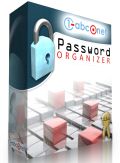
Giveaway of the day — 1-abc.net Password Organizer 7
1-abc.net Password Organizer 7 ήταν διαθέσιμο ως προσφορά στις 7 Φεβρουαρίου 2014!
Αυτές τις ημέρες, ο κάθε ένας, έχει πολλούς διαφορετικούς κωδικούς για σύνδεση σε κάποιο messenger ή λογαριασμό e-mail, κωδικούς ασφαλείας για online banking, PIN για το τηλέφωνο του, κ.ο.κ. Το 1-abc.net Password Organizer σας επιτρέπει να οργανώσετε όλους τους κωδικούς σας και τα στοιχεία σύνδεσης, πρέπει μόνο να θυμάστε τον κύριο κωδικό σας. Σας επιτρέπει να δημιουργείτε κωδικούς σε τυχαία βάση που κανείς δεν θα μπορούσε να σκεφτεί.
Αν θέλετε να έχετε γρήγορη πρόσβαση στους κωδικούς σας, υπάρχουν ακόμα πολλά χαρακτηριστικά στο πρόγραμμα: μπορείτε να καθορίσετε μια διαδρομή που θα πρέπει να εκτελεστεί με ένα μόλις κλικ και η οποία μπορεί να είναι ένα εκτελέσιμο αρχείο ή το αγαπημένο σας πρόγραμμα για παράδειγμα. Μπορείτε ακόμα προσθέσετε και ένα website εδώ, το οποίο έχει νόημα αν σας αρέσει να συνδέεστε σε προστατευμένες με κωδικό υπηρεσίες όπως τα eBay ή Twitter. Αν δεν θέλετε να αντιγράφετε και να επικολλάτε τα δεδομένα κάθε φορά που τα χρειάζεστε, μπορείτε να χρησιμοποιείτε καθολικές συντομεύσεις για αυτό.
Σημειώστε ότι οι 5 καλύτερες ιδέες βελτίωσης θα ανταμοιφθούν με άδεια εφ όρου ζωής πλήρους λειτουργικότητας του Personal Information Center. Χρησιμοποιήστε το Idea Informer για να αποστείλετε την γνώμη σας και μην ξεχάσετε να συμπληρώσετε το όνομα και το e-mail σας – διαφορετικά ο Προγραμματιστής δεν θα μπορεί να έρθει σε επαφή μαζί σας σε περίπτωση που είστε ο νικητής!
Προαπαιτούμενα:
Windows XP, Vista, 7, 8; CPU: 300 MHz; RAM: 32MB; disk space: 10MB
Εκδότης:
1-abc.netΣελίδα:
http://1-abc.net/0007/Μέγεθος Αρχείου:
9.81 MB
Τιμή:
$19.99
Προτεινόμενοι τίτλοι

Το 1-abc.net Personal Information Center περιλαμβάνει όλα τα χαρακτηριστικά για την δημιουργία και αποθήκευση δεδομένων κωδικών, προσωπικών καταχωρήσεων ημερολογίου, δεδομένα γενεθλίων, βάσεων δεδομένων και προσωπικών διευθύνσεων, σε μια, εύκολη στην χρήση σουίτα προγραμμάτων. Αντί να χρησιμοποιείτε διαφορετικά προϊόντα που προσφέρουν λύση σε κάθε μια επιμέρους εργασία ανακαλύψτε πόσο εύκολη μπορεί να είναι η πρόσβαση σε όλα τα προσωπικά σας δεδομένα μέσα από ένα πρόγραμμα. Προσφορά αναβάθμισης μέσα από το 1-abc.net Password Organizer 7 με έκπτωση! Ειδική προσφορά αναβάθμισης για τους χρήστες του GOTD: $26.66 αντί των $39.99 (κανονική τιμή).

Σχόλια σχετικά με το 1-abc.net Password Organizer 7
Please add a comment explaining the reason behind your vote.
Poor browser integration and no Android or I-Phone version.
Besides that what happens if you lose the GAOTD key?
20 bucks? Come on...
This developer is specialized in producing apps easily replaceable with better FREE alternatives and I wonder why....
THUMBS DOWN!!
BEST & BETTER FREE ALTERNATIVES
http://lastpass.com/features_free.php
Why LASTPASS is better than KEAPASS:
http://lifehacker.com/5483119/the-easy-any+browser-any+os-password-solution
See also:
https://www.passwordbox.com
https://www.dashlane.com/en/features/passwordmanager
http://kpassc.pw
http://www.sicurpas.it/index.php?option=com_content&view=article&id=54&Itemid=66
http://www.mysecuritywin.com/the-passguard.html
http://www.thewindowsclub.com/passbox-download
http://www.nswallet.com (great for Android devices)
Enjoy!!!
^_^
Save | Cancel
Pros
*Store unlimited usernames and passwords
*Encrypts stored logins
*Has a built-in password generator you can use, if you want
*Multi language support
Cons
*Lacks browser integration
*Poorly implemented password show/hide feature
Free Alternatives
Review of best free password managers for windows
Guide on how to create strong and easy-to-remember passwords (this isn't an alternative to today's giveaway, but is a good article you should read)
Final Verdict
Click here for final verdict and full review
Save | Cancel
Installed and registered without problems on a Win 8.1 64 bit system. Registration via double checked eMail.
Since years I use KeePass as my password depot. So I was curious, what a paid application has to offer.
Starting the application you are asked for the master password. The password strength is not checked. Not needed for the experienced user, but you cannot enter keyfiles, an USB Stick or other login mechanisms. This is too simple nowadays.
A very simple window opens and you can enter your first password entry. The program claims to generate secure passwords. It can be installed on portable devices.
This program is small and simple, but it is far away from usefull functionality of KeePass.
Call me paranoid, but I would never use a closed source program to store my sensible data. Never!
And this is missing a knock-out criteria for me, too. The password file is useless on Android devices, because of the missing corresponding program.
KeePass I use on my handhelds and the computers.
Uninstalled via reboot
Save | Cancel
So, this abc software creates passwords and stores them, but does not apply them to web sites that require a password? I think that I'll pass! Besides, I have RoboForm! Yes it costs! But, it creates, stores and applies passwords to sites that require passwords to get in! It also stores your personal information, so as you can use it to auto-fill sites, that require your personal information, like for sweepstakes and software download sites! So, it's totally worth the $20.00!
Save | Cancel
I did my due diligence web research on today's offering:
2 out of 5 stars
1 out of 5 stars
1 out of 10 stars
This product... (trying to think of a few gentle words)... upholds the company's track record on GAOTD (16 previous offerings with an average thumbs up of 21%).
Ash,
Thanks for the nice review on the top 5 password managers. A little out of date at 16 months old, though. A few of them have gone up a full version since then. But, well-written, as usual.
Cheers
Save | Cancel