Προσφέρουμε καθημερινά ΔΩΡΕΑΝ λογισμικό με άδεια χρήσης, που θα αγοράζατε σε διαφορετική περίπτωση!

Giveaway of the day — Wondershare Video to iPod Converter
Wondershare Video to iPod Converter ήταν διαθέσιμο ως προσφορά στις 7 Φεβρουαρίου 2010!
To Wondershare Video to iPod Converter είναι ένας καθολικός μετατροπέας βίντεο για το iPod. Με αυτό το έξυπνο εργαλείο, μπορείτε να μετατρέψετε οποιοδήποτε αγαπημένο βίντεο για την γλυκιά σας μνήμη των υποστηριζόμενων μορφότυπων στο iPod για να τα απολαμβάνετε οπουδήποτε, οποιαδήποτε στιγμή. Επίσης. μπορείτε να μετατρέψετε τα βίντεο ώστε να τα απολαμβάνετε στο iPod σε μέγεθος πλήρους οθόνης.
Το Wondershare Video to iPod Converter επιτρέπει:
- Την μετατροπή όλων των ειδών βίντεο προς τα υποστηριζόμενα είδη του iPod.
- Βελτιστοποίηση των βίντεο για το iPod, ανάλυσης, frame rate, κλπ.
- Εξαγωγή ήχου από βίντεο σε iPod MP3, M4A, και AAC.
- Επεξεργασία των βίντεο (όπως αποκοπή, τεμαχισμός, υδατογράφημα, και υπότιτλοι).
- Υποστήριξη όλων των μοντέλων του iPod συμπεριλαμβανομένου του τελευταίου iPod OS 3.1, Nano 5G, iPod touch 3.
- Συμβατό με τα Windows 7.
Περιορισμοί: Δεν περιλαμβάνετε δωρεάν αναβάθμιση. Οι εγγεγραμένοι χρήστες του Wondershare Video to iPod Converter θα λάβουν Ειδική Προσφορά: 70% έκπτωση για το Wondershare DVD Converter Ultimate.
Τεχνική Υποστήριξη :
Αν έχετε προβλήματα κατά το κατέβασμα, την εγγραφή σας και τη χρήση του προγράμματος, παρακαλούμε πατήστε εδώ. Η ομάδα υποστήριξης της Wondershare θα σας απαντήσει το συντομότερο δυνατό.
Σημαντικό:
Για να ενεργοποιήσετε το πρόγραμμα, θα σας ζητηθεί να εγγραφείτε στην σελίδα του κατασκευαστή (πλήρης έκδοση, χωρίς χρέωση ). Στη συνέχεια θα λάβετε τον κωδικό ενεργοποίησης με τον οποίο θα ενεργοποιήσετε το πρόγραμμα.
Προαπαιτούμενα:
Windows XP/ Vista/ Windows 7; >750MHz Intel or AMD CPU; 100 MB HD space; 256 MB RAM
Εκδότης:
Wondershare SoftwareΣελίδα:
http://www.wondershare.com/Μέγεθος Αρχείου:
10.3 MB
Τιμή:
$29.95
Προτεινόμενοι τίτλοι

All-in-one DVD video converter tool which allows you to rip DVD to video in various formats, convert video for playback on your iPod, iPhone, BlackBerry, PSP etc. and burn any video to DVD for playback on your home DVD player. Besides, with its video editing functionality, you can crop video, apply special effect, add subtitle to any video to meet your every need.

It’s an iPad, iPhone and iPod season! Wondershare offers a complete one-stop service for your iPad, iPhone and iPod. You can find lots of hot iPad/iPhone/iPod tools there, for windows based PCs and Mac based PCs, to freely and easily convert, transfer and share your iPad/iPhone/iPod content with friends, and most of them are offered with favorable prices. Let’s follow it to get your iPad, iPhone and iPod dance with your fingertips!

Get an iPhone, right? Want to make unique ringtones to specialize it? Wondershare iPhone Ringtone Maker is the ideal one for you to create your very own ringtones from your favorite Music, Videos, CDs and Recorded Sounds. What’s more, you can add special effects like fade in, fade out, amplify, echo, delay, phase, chorus and normalize to your iPhone ringtones according to your specific needs.
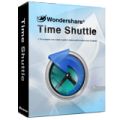
Computer system crashing, freezing? Get it back to safety! Wondershare Time Shuttle is all-round system restore, drive data recovery and file recovery software. It can help you easily recover your system to any time before as you wish to get all information back. From now on, fix all computer problems yourself and save money on costly repair bills.

Σχόλια σχετικά με το Wondershare Video to iPod Converter
Please add a comment explaining the reason behind your vote.
This is a nice app, if you can use it -- I don't know how well the output format will work on non-Apple products... there's more to it than frame size + type of encoding, & even if you edit the format.dat file, it may or may not work on your non-Apple device. So you don't have to pay more for features you don't want/need, Wondershare sells format-limited & unlimited converters -- today's GOTD is limited to Apple handhelds/cells. [Note: encoded video should play on any hardware (laptop/PC etc) that will run the free VLC player]
The question always comes up: "Why use this GOTD rather than "X" or "Y" software that's always free"? The honest answer is that it's up to you, & whether you like the polished, relatively easy to use interface that comes with Wondershare's current crop of video converters, or if you want more control over every aspect of the conversion, &/or prefer the way the some other app's program window is laid out. No app designed primarily for video conversion is going to always get you the very best quality possible, but if you're outputting 320 X 240 or smaller, most people can't tell the difference anyway, especially on a small or even tiny screen. Some converters will be faster than others, but most all are very close, & none compare to the speed you'll get from a converter that uses your graphics card/chip [GPU]... that includes today's GOTD.
That said, Wondershare Video to iPod Converter isn't slow, but it's not greased lightening either. Decoding -> re-sizing -> encoding video takes time, especially if/when you're encoding AVC video. It does use multiple CPU cores, but while that can be used to make things faster, it's nowhere near any sort of guarantee... In fact, the best way to use multiple CPU cores for video conversion is to process 2 - 4 files at once, something Wondershare Video to iPod Converter is happy to do... kudos to the Wondershare development team.
Using Wondershare Video to iPod Converter you 1st import your video, & it will import most formats, though you'll want the video & audio in the same file [muxed]. It will import/convert the .VOB files storing content in/on a DVD -- you can either import the VIDEO_TS folder, then check the box to combine videos, or copy the DVD to another folder on your hard drive using the free DVD Shrink, with splitting VOB files *Un*-checked in preferences... this gives you just 1 .VOB file rather than [the usual] several ~1GB files. [use re-author mode in Shrink, so you can skip whatever you don't want/need, making copying faster] In testing it did accept [& work just fine with] Flash video [.flv]. [Shockwave [.swf] files are containers that can hold video along with other stuff, like the player &/or scripts etc. Use another app to strip out the .flv video] Wondershare Video to iPod Converter also lets you import any video you have DS [Direct Show] decoders [filters] installed for... This is a nice touch, especially with all the slightly odd-ball [& sometimes odd-ball] formats out there.
The next step is optional, letting you trim, crop, adjust brightness etc, & add a watermark or subs to your video. This limited editing seemed more polished than earlier versions. Imported video's listed in a batch window, with a checkbox on each line to set whether you want to process that file or not. I didn't have any problems importing the same file more than once, so you could import a recording several times, trimming each to go commercial to commercial, then check the box to combine them into one file. Might seem a bit round-a-bout, but no clumsier than most methods of editing out the adverts.
Then you set your output format, in this case limited to Apple's handheld products like the iPod. Oddly you can customize the H264 setting, but not plain ol' mp4. As they continue refining their software, Wondershare has added another nice touch: you can easily customize the list of format options or profiles, so you don't have to slog through all those choices you don't want, just to get to the one (or few) you always use. Set your output folder & click the button to start, & a separate window opens showing progress for individual files.
Installation adds needed entries to the registry -- otherwise the initial window where you paste [enter] your key closes before you're finished. You may need to run setup.exe as admin to allow it to write where it needs to in the registry. Otherwise the vast majority of registry changes are due to the installer & basic housekeeping, like updating the MUI cache. Wondershare Video to iPod Converter itself takes up ~42MB with 156 files, 8 folders, & includes the MainConcept encoder -- a plus.
Unlike very many of the free alternatives, Wondershare Video to iPod Converter doesn't make any difference or changes to what you've already got installed. I consider that a big Plus, because I've got a lot of video/audio software & I don't want it broken -- I don't want to check it all just to see if it broke after adding a new app -- & I definitely don't want to spend time fixing things.
Save | Cancel