Προσφέρουμε καθημερινά ΔΩΡΕΑΝ λογισμικό με άδεια χρήσης, που θα αγοράζατε σε διαφορετική περίπτωση!
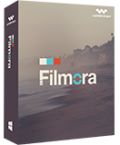
Giveaway of the day — Wondershare Filmora 6.0.2
Wondershare Filmora 6.0.2 ήταν διαθέσιμο ως προσφορά στις 7 Μαΐου 2015!
Wondershare Filmora (originally Wondershare Video Editor) lets you edit and create videos, adding effects, sound and transitions, which helps you to ignite your story, express your creativity and amaze with beautiful results.
Key Features:
- Intuitive and simple UI that‘s easy to use, even for beginners;
- Compatible with most video formats on the market;
- Simple basic editing: Trim, Merge, Crop, Rotate…As well as advanced editing like Split Screen, PIP (Picture In Picture), Scene Detection;
- 100+ Unique Visual Effects to turn your home video into some masterpiece with minimal effort;
- Easily publish your masterpiece in: Social Media, IOS/Android Devices, or burn into DVDs.
Please note: The software includes a 1-year license.
Προαπαιτούμενα:
Windows XP/ Vista/ 7/ 8; Processor: Intel or AMD processor, 1GHz or above; RAM: At least 512 MB physical RAM
Εκδότης:
Wondershare SoftwareΣελίδα:
http://filmora.wondershare.com/video-editor/Μέγεθος Αρχείου:
8.14 MB
Τιμή:
$19.95
Προτεινόμενοι τίτλοι

This is a Special Offer for GOTD users ONLY: GOTD users have the opportunity to get “Free Lifetime Upgrade +Free Continuous Resources” (originally priced at $49.99, now only $24.99).
- FREE upgrades for Lifetime and access to Continuous Effects: texts, filters, overlays, elements and more!;
- FREE Lifetime Technical Support;
- Lifetime Use

Wondershare DVD Slideshow Builder Deluxe is a DVD photo slideshow making software that will let you weave photos, video & music into a stunning DVD slideshow.
- With 480+ Paid Styles which are FREE now, you can edit photos/videos with crop, rotate tools and special effects like Old Picture, Wood, and Inverse;
- Add titles/voiceover, multiple tracks to place photo/video, titles, clip arts and scene effect;
- Share your slideshow on TV, Online. Output HD high quality videos, or on any popular mobile devices such as iPad, iPhone, iPod, Xbox, PSP, BlackBerry, and Mobile Phone.
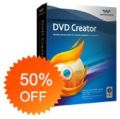
Wondershare DVD Creator helps you to create a DVD Masterpiece with Photos, Video and Music. Burn your videos, audios and images to create DVDs with this easy-to-use and powerful DVD creator.
- Supports burning videos to almost any popular video formats like AVI, MP4, MKV, MOV, FLV, etc.;
- Burn videos to a professional DVD with 40 + best designed menu templates;
- Personalize videos and menu templates according to your desire before burning DVD;
- Make funny photo slideshow to share with friends and relatives.

Σχόλια σχετικά με το Wondershare Filmora 6.0.2
Please add a comment explaining the reason behind your vote.
Installation and Registration
1. Unzip the package you've downloaded and install the software;
2. Run the software you installed;
3. Click here to the activity page, enter your e-mail address and click on “Get Keycode” button to to get keycode, you will find it in your mailbox;
4. Register the software with your email and keycode, read the instructions.
5. Then you can use all the functions of the software.
Please follow above steps to register the program. You are recommended to run the program under administrator account. If you have more questions, please feel free to contact our technical support directly at Wondershare Support Center.
NOTICE: We’re giving away Filmora 1 year license, for GOTD users only, Wondershare provides Special Offer for Filmora LIFETIME LICENSE, with which you can have not only Lifetime Use but also FREE upgrades for Lifetime and access to Continuous Effects: texts, filters, overlays, elements and more! Of course FREE Lifetime Technical Support service is included. Is it incredible? Yes, it’s true, but only Time-Limited! Now with only $24.99, you can have ALL.
Save | Cancel
In this case not installed.
A Chinese company from Shenzen: "Established in 2003 and located in Shenzhen, adjacent to the international financial and trade center Hong Kong, Wondershare has extended its business worldwide, consistently dedicated to satisfy customers with diversified consumer software products and services."
The small installer loads the complete program from the Internet.
We had had a previous version Wondershare Video Editor 3.6.0 (Win and Mac) on April 18, 2014. Here are the old reviews:
http://www.giveawayoftheday.com/wondershare-video-editor-3-5-1/
This video editor made a good impression in 2014. Now they switched the business model from a "full" license to a 1 year license. For a video editor?
Not installed...
Save | Cancel
Not even an editor Karl. but a video titivator, like you said a one-year license, crazy!!
Save | Cancel
Agreed.
Just Say *NO* to a subscription business model, or *any* use of watermarks.
Save | Cancel
Generally, I have a good opinion of Wondershare software products.
It is actually Wondershare Video Editor and I and to uninstall the old one first.
The first time, the installer jammed and stopped at the 70% point.
It just stopped and crashed. It says: "Installing, please wait (70% finished)"
My guess of what is happening is that the setup file does not contain the installation code. Setup.exe is a very small file that contacts Wondershare website to get the necessary files, downloads it to your PC and then install at the same time. So the first try 70% stoppage crash may be due to web traffic jam.
The second time, it installed to completion.
Your activation serial key and email is input automatically. i.e. you are already registered.
The window cannot be completely resized. It only allows resizing to a certain limit.
You are asked to choose 4:3 or 16:9 screen layout.
You are asked to choose Easy mode or Full Feature mode.
Always choose Full Feature mode. The Easy mode is thrashy and very poorly programmed.
You can move the middle of the screen upwards.
You can overlay music onto your video. You can add more than 1 music track.
The resulting video will retain the original sound + new music you added over.
You can Export the result. You can choose the quality Best or Better or Good. It just changes the kbps.
The previous Wondershare Video Editor
Save | Cancel