Προσφέρουμε καθημερινά ΔΩΡΕΑΝ λογισμικό με άδεια χρήσης, που θα αγοράζατε σε διαφορετική περίπτωση!
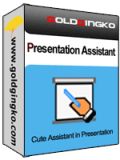
Giveaway of the day — Presentation Assistant
Presentation Assistant ήταν διαθέσιμο ως προσφορά στις 3 Αυγούστου 2009!
To Presentation Assistant είναι ένας χαριτωμένος βοηθός όταν κάνετε παρουσιάσεις. Παρέχει διάφορα εργαλεία για να μεταφέρετε την προσοχή του κοινού σε ένα συγκεκριμένο σημείο, επιτρέπει να εστιάσετε και να σχολιάσετε την οθόνη. Ακόμα, σας δίνει την δυνατότητα να ανοίγετε έγγραφα και προγράμματα γρήγορα και να αναπαράγετε μουσική στο παρασκήνιο κατά την διάρκεια της παρουσίασης.
Χαρακτηριστικά:
- Ελεύθερο σχέδιο στην οθόνη
- Εστίαστη στην Οθόνη
- Ηλεκτρονικός δείκτης
- Μεταφορά της προσοχής του κοινού
- Ηλεκτρονικός ασπροπίνακας
- Αντίστροφη μέτρηση
Προαπαιτούμενα:
Windows 2000/XP/2003/Vista
Εκδότης:
GoldGingko SoftwareΣελίδα:
http://www.goldgingko.com/presentation-assistant/index.htmΜέγεθος Αρχείου:
2.73 MB
Τιμή:
$29.95
Προτεινόμενοι τίτλοι

Το TaskmgrPro βελτιώνει τον Windows Task Manager και παρέχει ισχυρά χαρακτηριστικά. Χρησιμοποιώντας την καρτέλα Processes του TaskmgrPro μπορείτε να επιλέξετε πολλαπλές διεργασίες και να τις τερματίσετε μεμιάς. Εναλλακτικά, μπορείτε να τερματίζετε διεργασίες που έχουν προκαθοριστεί σε μια μαζική λίστα τερματισμού. Επιπρόσθετα, το TaskmgrPro δημιουργεί μια επιπλέον καρτέλα με Υπηρεσίες όπου μπορείτε να δείτε όλα τα services του συστήματος με την κατάσταση τους, να κάνετε μαζικές εκκινήσεις, να τις τερματίζετε και να αλλάζετε την μέδοθο με την οποία ξεκίνησαν.

Σχόλια σχετικά με το Presentation Assistant
Please add a comment explaining the reason behind your vote.
I waited long for such a program to come because I wanted to produce some tutorials.
By Presentation Assistant however I am disapointed.
What I dislike most is the fact that you can't save or convert your presentation into a convinient format like FLV or MP4 so that it can't be handed out to others or uploaded into any web 2.0 platform.
Another issue is that the Electronic Pointer is flickery and almost invisible when used in drawing mode.
Conclusion: A nice idea with a lot of very interesting details but still not ready for serious usage.
Save | Cancel
I couldn't get this to work properly at all on Vista. I recommend Microsoft Sysinternals ZoomIt. Right-click downloaded Sysinternals utilities, select Properties, and click the Unblock button, if present, before extracting. They're all standalone, and can be executed from the web (live.sysinternals.com), although you won't get Help, if applicable.
Save | Cancel
#10, Szasza, Prezi is for canned presentations. Presentation Assistant and ZoomIt are for live presentations.
#12, Farrukh, the key point is that I couldn't get Presentation Assistant to work on Vista. ZoomIt, like all Sysinternals products, works, it's very small, standalone, like all Sysinternals products it supports multiple monitors (simply activate it from whatever monitor is active), it supports extremely easy-to-use static pan-and-zoom, it supports live pan-and-zoom (without drawing) on Vista, drawing can be done with or without zoom, the last drawing or all drawings can be erased, the cursor can be centered, the pen width can be changed, it supports red, green, blue, orange, yellow, and pink pen colors, it draws free-form, straight lines, rectangles, ellipses, and arrows, whiteboard and blackboard, copy or save current image, you can type text (selectable font, size, color), and it has a break timer with numerous features, including an end-of-break sound file. Otherwise, it doesn't play music, but you can always start WMP, which can be played from the Taskbar via its toolbar.
Save | Cancel
nice program,
works with mutlple screens on win xp
can easily draw arrows, transparant rectangles ellipses
move all drawn objects as one object
zoom area to full screen, ctrl-wheel to zoom in/out, drag screen
magnifier near cursor (magnifies stuff from active screen only)
spotlight and curtains (top bottom) to hide stuff
switch off/on display with one button
Save | Cancel
Super gadget. It has many of the same utilities as built into PowerPoint but the functionality is different and much more versatile in the live presentation.
The program resides as a live toolbox, during the presentation, in a side-slider. To access the menu, mousing over the screen edge will bring the menu into focus to allow the many options described.
One personal favorite tool is the countdown clock. It is easy to set and makes a polite point of staying on track.
Save | Cancel