Ελληνικά
Προσφέρουμε καθημερινά ΔΩΡΕΑΝ λογισμικό με άδεια χρήσης, που θα αγοράζατε σε διαφορετική περίπτωση!

$19.95
ΕΛΗΞΕ
Giveaway of the day — LinkCollector 4.6
Το LinkCollector θα σας βοηθήσει να διαχειριστείτε τους σελιδοδείκτες των browsers, Internet Explorer, Mozilla Firefox, Google Chrome, Opera.
$19.95
ΕΛΗΞΕ
Αξιολόγηση Χρηστών:
293
Σχολιάστε
LinkCollector 4.6 ήταν διαθέσιμο ως προσφορά στις 24 Μαρτίου 2013!
Σήμερα Giveaway of the Day
Δημιουργήστε την ιστοσελίδα σας τώρα!
To LinkCollector PC είναι μια εφαρμογή διαχείρισης και συγχρονισμού των bookmarks (σελιδοδείκτες). Το πρόγραμμα δουλεύει σε κάθε browser και μπορείτε εύκολα να αντιγράφετε τα links ανάμεσα στους διάφορους browsers που χρησιμοποιείτε (πχ. Internet Explorer, Mozilla Firefox 2-3, Opera και Google Chrome). Το LinkCollector μπορεί να επαληθεύσει τα bookmarks και να διαγράψει τα νεκρά links ή τις διπλές καταχωρήσεις.
Χαρακτηριστικά:
- Εισαγωγή σελιδοδεικτών. Το LinkCollector μπορεί να εισάγει συνδέσμους από τον Internet Explorer, Mozilla Firefox, Opera, Google Chrome καθώς και από αρχεία HTML.
- Συγχρονισμός σελιδοδεικτών. Συγχρονισμός σελιδοδεικτών ανάμεσα στους browsers με ένα κλικ. Συγχρονισμός URL ανάμεσα σε εγκατεστημένους και φορητούς περιηγητές. Συγχρονισμός ανάμεσα σε υπολογιστές.
- Πιο δημοφιλείς browsers. Διαχείριση σελιδοδεικτών σε όλα τα δημοφιλή προγράμματα περιήγησης μαζί με τον Internet Explorer, Mozilla Firefox, Opera και Google Chrome.
- Αντίγραφα ασφαλείας σελιδοδεικτών. Δημιουργήστε την δική σας βάση δεδομένων σελιδοδεικτών. Αποθηκεύστε τους αγαπημένους σας σελιδοδείκτες και σελιδοδείκτες με εισαγωγή από άλλους browsers.
- Αναζήτηση URL. Αναζήτηση διπλών καταχωρήσεων. Αναζήτηση συγκεκριμένου URL βάση κειμένου. Αναζήτηση βάση ετικέτας ή domain. Επίσης, μπορείτε να δείτε τα πιο επισκέψιμα links και τους νεκρούς συνδέσμους.
- Κρυπτογραφημένοι σύνδεσμοι. Καθορισμός ενός κωδικού για την κρυπτογράφηση της λίστας σελιδοδεικτών του προγράμματος. Προστατευμένοι φάκελοι δεν μπορούν να ανοιχθούν χωρίς τον σωστό κωδικό.
Προαπαιτούμενα:
Windows 8/ 7/ Vista/ XP; Internet Explorer, Mozilla Firefox, Opera, Google Chrome
Εκδότης:
VSC SoftwareΣελίδα:
http://www.portablebookmarkmanager.com/Μέγεθος Αρχείου:
12.1 MB
Τιμή:
$19.95
GIVEAWAY download basket
Developed by Adobe Systems Incorporated
Developed by Microsoft
Developed by Dropbox, Inc.
A standalone client for accessing Apple cloud storage.
Προσφορές για iPhone »
$4.99 ➞ Δωρεάν σήμερα
$0.29 ➞ Δωρεάν σήμερα
$0.29 ➞ Δωρεάν σήμερα
$2.99 ➞ Δωρεάν σήμερα
Ever wonder how long until your next vacation, how many shopping days until Christmas, or how long until your birthday?
$0.49 ➞ Δωρεάν σήμερα
Προσφορές για Android »
The application is for those who love to practice gym without the time and ability to visit gym.
$1.49 ➞ Δωρεάν σήμερα
An AI-based study App for learning and memorizing Spanish vocabulary.
$6.99 ➞ Δωρεάν σήμερα
$0.99 ➞ Δωρεάν σήμερα
Asterisk is a powerful and elegant two-factor authentication code generator.
$0.49 ➞ Δωρεάν σήμερα
A choice of three fun and engaging mini games in addition to a regular math trainer mode!
$2.99 ➞ Δωρεάν σήμερα



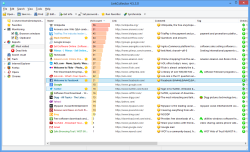
Σχόλια σχετικά με το LinkCollector 4.6
Please add a comment explaining the reason behind your vote.
First off I would like to say this is the portable version. There is no installation process. Instead you just extract the program folder to your destination choice. Open the folder and click Linkcollector.exe and you are off and running. You can see a few training videos here at this link...
http://www.portablebookmarkmanager.com/support.html
The program received a favorable review from the Download.com editor and most user comments were good. Check them out here...
http://download.cnet.com/LinkCollector/3000-2370_4-10735147.html?tag=mncol;1
Considering how there is no install and therefore no changes made to your system, I can't see any harm in giving this a try. I have looked at it and am still trying to figure it out. if I like it great, if not I can just delete the folder. I think this is a wonderful opportunity to try a new program. Thank you GOTD team and VSC Software.
Save | Cancel
# Dadams
Thanks for yor comment but I usually assess any software here according to its features and output quality.
To do that I always use a FREE TOOL called TOOLWIZ TIME FREEZE, which enables me to test any software without making any change in the registry of my machine.
Then I compare the GAOTD real performance with that concerning FREEWARE alternatives and decide whether or not it's worth installing.
I believe you and everybody else here should do the same as well.
Besides that, if you are clever enough, it's also possible to make any programs (GAOTDs included) PORTABLE, using a FREE MAGIC tool called "ENIGMA VIRTUAL BOX" (just Google it)!!
----------------------------------------------------------------------
As for today's giveaway I consider the current low users' rating pretty much LUDICROUS, since this tool does its dirty job (capturing, storing, managing and synchronizing links among all major browsers and between different PCs via an USB drive) flawlessly, enabling users to sync their bookmarks between their different browsers without being forced to use cloud-based bookmarks syncing tools, which are more likely to be hacked by unscrupulous hackers out there, compared to this portable software.
Besides that it's able to search for duplicates, check links for availability removing the non-existing ones.
So overall this GAOTD is a very good and handy tool, especially for geeks like me using multiple browsers on different PCs almost on a daily basis, and honestly there is no reason to give it a THUMBS DOWN, as 62% of people instead did so far, unless:
- you use a single browser (IE) and/or are a SAFARI user only (how many people use SAFARI here? 0.0001%?? LOL!!)
- you are using only a single browser (FIREFOX, CHROME, OPERA) on different PCs and want to sync bookmarks between them using their native.
In such 2 cases this GAOTD is totally useless!!
Please RATE any GAOTD offered here according to its features & real performance, instead of your personal needs, or everything will go to the dogs here.
- BEST FREE ALTERNATIVES (besides cloud-based bookmarks syncing tools like XMARKS and/or FaveKeeper)
Search for them on Softpedia, as I cannot post any download link today:
* Fav-Links
Cool lightweight and browser independent brand-new FREE bookmark manager (still in BETA stage) which helps you organize and sync your bookmarks in a very original way.
With this FREE tool you can create, rename, search, delete, backup and sync your favorites, bookmarks and categories using any browser with ease, as well as Open bookmarked websites in overlapped windows.
Supports sync to web, links archiving and visual view (all links and categories are associated with an image)
See also:
* PageNotes
* Portable Transmute
* CPPBookMark
To sync your bookmarks between your PC desktop and mobile devices, just have a look at these two FREE GEMS:
http://www.makeuseof.com/tag/sync-google-chrome-bookmarks-android-device-chromemarks-lite (==> Google Chrome Bookmarks only)
http://arado.sourceforge.net
And finally if you are eager to backup & restore an entire profile folder (bookmarks, addons, cookies, passwords, security settings etc...) of pretty much any browsers available on the market, then look no further and download a FREE tool called "Hekasoft Backup & Restore" (just GOOGLE it)!!
So dudes let's keep syncronized wherever we are for FREE: sounds good? Of course it does...LOL!!
Enjoy!!
Save | Cancel
Pros
*Import bookmarks from Firefox, Chrome, Opera, and Internet Explorer
*Once bookmarks are imported into LinkCollector, they can be categorized by tags, have a default browser assigned to them, can have an image, can have a favicon, can be checked for URL validity, can have comments, can have description, and can can have keywords
*Bookmarks can be favorited, with a button to automatically open all favorite bookmarks in browser
*Can sort, search, find duplicates, and sync bookmarks
*Can password protect individual bookmark folders
Cons
*Doesn’t support Safari and other less popular browsers
Final Verdict
Click here for final verdict and full review
Save | Cancel
easy set up and up and running for this 69 year old. has all my bookmarks for ie and firefox. i particularly like the feature that allows you to increase the font size. good for these old eyes. like any program, it will take more than 5 minutes of doing to check it out. but thanks gotd and for sure i like the no-install.
Save | Cancel
Tried the software, but does not understand how it operates. Tried viewing their tutorial as suggested by 4 (Dadam), but the image is so minute, and no audio that it is as good as nothing. It will surely help to promote interest in such software if they care to put a tutorial that is really instructive.
Save | Cancel