Προσφέρουμε καθημερινά ΔΩΡΕΑΝ λογισμικό με άδεια χρήσης, που θα αγοράζατε σε διαφορετική περίπτωση!

Giveaway of the day — Cleanse Uninstaller Pro 8
Cleanse Uninstaller Pro 8 ήταν διαθέσιμο ως προσφορά στις 1 Ιανουαρίου 2012!
To Cleanse Uninstaller Pro είναι ένα προηγμένο πρόγραμμα που εντοπίζει και απομακρύνει και τα πιο επίμονα προγράμματα. Απεγκαθιστά γρηγορότερα, ευκολότερα και πιο ολοκληρωμένα από ότι θα κάνατε με άλλα προγράμματα. Χρησιμοποιώντας την λειτουργία Αυτόματης Εύρεσης απεγκαταστάσεων το μόνο που έχετε να κάνετε είναι να μεταφέρετε και να αποθέσετε το εικονίδιο του προγράμματος που θέλετε να απεγκαταστήσετε.
Οι Cleanse Uninstallers θα εντοπίσουν αυτόματα το πρόγραμμα στην λίστα απεγκατάστασης και θα ξεκινήσουν την διαδικασία αφαίρεσης του. Το Cleanse Uninstaller θα εντοπίσει όλα τα υπολείμματα ή τις καταχωρήσεις του μητρώου και βοηθά στην αφαίρεση των εναπομεινάντων ιχνών για την βελτιστοποίησης της απόδοσης του υπολογιστή σας.
Προαπαιτούμενα:
Windows 7, Vista, XP (x32 /x64); .NET Framework v.4.0.30319 or later
Εκδότης:
Zards SoftwareΣελίδα:
http://www.zardssoftware.com/uninstaller/Uninstaller.htmlΜέγεθος Αρχείου:
3.31 MB
Τιμή:
$19.95
Προτεινόμενοι τίτλοι
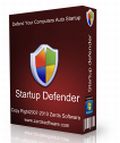
Το Startup Defender είναι ένα μικρό πρόγραμμα που κάθεται στο tray των Windows και παρακολουθεί τις τοποθεσίες εκκίνησης στο PC σας. Αν ένα πρόγραμμα προσπαθήσει να γράψει τον εαυτό του σε κάποια τοποθεσία αυτόματης εκκίνησης, το Startup Defender θα εμφανίσει ένα αναδυόμενο παράθυρο και θα ρωτήσει αν το πρόγραμμα επιτρέπεται να τοποθετηθεί εκεί και να εκκινεί μαζί με τα Windows. Επίσης, μπορείτε να ενεργοποιήσετε/ απενεργοποιήσετε οποιαδήποτε προγράμματα είναι εγκατεστημένα στην Εκκίνηση, αυτόματα. Αν για κάποια καταχώρηση δεν είστε σίγουροι τι κάνει μπορείτε να το αναζητήσετε στο Google για να δείτε αν είναι επιβλαβές και να επιλέξετε αν θα φορτωθεί ή όχι. Για τα ενοχλητικά προγράμματα που προσπαθούν επίμονα να τοποθετηθούν στο Autorun των Windows μπορείτε να ενεργοποιήσετε το Auto Block, έτσι το Startup Defender θα τα σταματήσει και δεν σας ενοχλήσουν ξανά.

Σχόλια σχετικά με το Cleanse Uninstaller Pro 8
Please add a comment explaining the reason behind your vote.
Most uninstaller softwares will claim that they will wipe all the left over of the installed softwares. But this is not true. To prove that just install a trial version software. Uninstall it with the uninstaller software after the trial period is over. Reinstall the trial software. If the uninstaller completely removed the software you should be able to use the trial version software again. Otherwise you will get a message that the trial period is over. If the uninstaller completely removed the left over why should we get such a message?
Save | Cancel
*** HEADS UP ***
This application requires .NET Framework v.4.0.30319 or later to be installed on the system (or else it will not even run).
@ GOTD team: Kindly add this to the "System Requirements" section to prevent folks that do not have that version installed from wasting bandwidth for a useless download.
Happy 2012 to everybody
Save | Cancel
I've always been a fan of Revo Free uninstaller and had the pleasure of owning Revo Pro for a year but Iobit Uninstaller is free and is a great program. In fact, it's better than Revo Free.
As for this program, I was pretty impressed with it. Nice back-up options (registry and Windows) it's got a start-up manager with google search feature to quickly look up a start-up item you are unfamiliar with. I did get this odd message when using the start-up manager: http://i.imgur.com/KyAOV.png (strange since it found the entry)
I tested this to uninstall MozyHome and it did get rid of all traces and registry entries associated with it.
Dottech did a review of this back when it was version 6.5 which can be read HERE It was rated "Good" then and has improved since. It also has a junk file finder and file shredder. You can't have too many tools like this and considering this and Iobit's uninstaller, Revo is no longer 'hands down' the leading uninstaller.
My vote for today's giveaway is a thumbs up. I like this and their last giveaway, Startup Defender.
Save | Cancel
# 3
If you use REVO UNINSTALLER PRO in ADVANCED MODE you CAN completely remove the trial version of a software...LOL!
Another way to do that is to use a FREE tool called COMODO TIME MACHINE, which allows to completely roll your PC (and its REGISTRY entries of course) back to an earlier point in time:
http://www.softpedia.com/get/System/Back-Up-and-Recovery/Comodo-Time-Machine.shtml
Or, to do that, you can also combine these 2 little but extremely powerful unknown FREE tools which work great for me:
http://www.softpedia.com/get/Tweak/Registry-Tweak/Reg-Shot.shtml
http://www.softpedia.com/get/Tweak/Registry-Tweak/Registry-Key-Remover.shtml
The first one mentioned above (RegShot) takes a snapshot of your REGISTRY and then it compares it with a second one taken after installing a program.
Then, you can use the second app above (REGISTRY KEY REMOVER) to remove ALL the registry keys and files based on the compare log provided by the first tool mentioned above (RegShot).
And guess what?? It works flawlessly without spending a dime...LOL!!
Cool, isn't it??
As for today's giveaway, I believe it's not bad at all and does what it claims pretty flawlessly!!
However, those like me who had installed YOUR UNINSTALLER PRO, previously given away for free here a few days ago, can skip today's giveaway as CLEANS UNINSTALLER PRO is slightly inferior than YOUR UNINSTALLER PRO at cleaning left over Registry Keys after removing a program from your HD.
So if you have YOUR UNINSTALLER PRO stick with it and skip today's giveaway!!
So THUMBS UP from me with some reservations though!!
HAPPY NEW YEAR TO EVERYBODY & MAY GOD BLESS ALL OF YOU!!
Giovanni from Italy!!
Save | Cancel
Cleanse Uninstaller does not do nearly as good a job as Revo Uninstaller at finding left over registry entires and files.
I did a comparison last week of a number of uninstallers including:
Max Uninstaller
Revo Uninstaller Free
Your Unintaller!
IObit Uninstaller
McAfee Uninstaller
ZSoft Uninstaller
Advanced Uninstaller Free
Your Uninstaller!
Smarty Uninstaller
The result was that Revo almost always finds more leftover registry keys and files than the others, often significantly more. I did not test the paid version of Revo, however Revo claim that the paid version does even better at finding leftovers.
You should any of these uninstallers with extreme caution as sometimes some of the found leftovers will belong to other software installed and not the program you are removing!
Save | Cancel