Προσφέρουμε καθημερινά ΔΩΡΕΑΝ λογισμικό με άδεια χρήσης, που θα αγοράζατε σε διαφορετική περίπτωση!
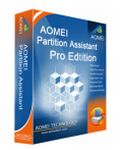
Giveaway of the day — Aomei Partition Assistant Pro 4.0
Aomei Partition Assistant Pro 4.0 ήταν διαθέσιμο ως προσφορά στις 28 Απριλίου 2012!
To Aomei Partition Assistant Professional Edition είναι ένα ισχυρό και πλήρες πρόγραμμα κατατμήσεων δίσκων για PC και Σταθμούς εργασίας. Πως θα αλλάξετε μέγεθος ή θα συνενώσετε τις κατατμήσεις χωρίς να χάνετε δεδομένα; Πως θα μεγιστοποιήσετε την απόδοση του υπολογιστή σας;
Το Aomei Partition Assistant Professional Edition σας επιτρέπει να διαχειριστείτε τις κατατμήσεις του σκληρού σας δίσκου όπως και το Partition Magic, αλλά είναι πολύ πιο ισχυρό και πληρέστερο σε λειτουργικότητα και συμβατότητα.
Σημαντικά χαρακτηριστικά:
- Επέκταση ή μείωση της κατάτμησης με βελτιωμένη προστασία δεδομένων, όπως την επέκταση του συστήματος NTFS χωρίς επανεκκίνηση για την μεγιστοποίηση της απόδοσης του υπολογιστή ενόσω περιορίζεται ο ανενεργός χρόνος.
- Συνένωση γειτονικών κατατμήσεων σε ένα μεγαλύτερο χωρίς απώλεια δεδομένων ή συνένωση μη παραπλήσιων κατατμήσεων με αδιάθετο χώρο αποθήκευσης.
- Διαχωρισμός μιας μεγάλης κατάτμησης σε δυο μικρότερες ή περισσότερες κατατμήσεις.
- Δημιουργία περισσότερων κατατμήσεων κατά το επιθυμητό χωρίς χώρο που να μην έχει διατεθεί.
- Αντιγραφή κατάτμησης για την μεταφορά των Windows ή για την δημιουργία αντιγράφων ασφαλείας των σημαντικών δεδομένων σας.
- Η κλωνοποίηση του σκληρού δίσκου σας βοηθά να έχετε πλήρως ενημερωμένο σκληρό δίσκο.
- Γρήγορη τοποθέτηση του ελεύθερου χώρου από μια κατάτμηση σε μια άλλη για πλήρη χρήση του χώρου δίσκου.
Προαπαιτούμενα:
Windows XP/ Vista/ 7 (SP1 included)/ 8 (x32/x64)
Εκδότης:
Aomei TechnologyΣελίδα:
http://www.extend-partition.com/partition-manager-pro-edition.htmlΜέγεθος Αρχείου:
4.14 MB
Τιμή:
$36.00
Προτεινόμενοι τίτλοι
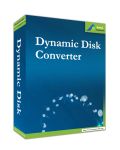
Το Aomei Dynamic Disk Converter είναι ένα μαγικό και ισχυρό πρόγραμμα μετατροπής δυναμικού δίσκου σε βασικό για την βελτιστοποίηση και διαχείριση του αποθηκευτικού χώρου, με την κύρια δυνατότητα να μετατρέπει απευθείας δυναμικούς δίσκους σε βασικούς χωρίς την απώλεια δεδομένων. Δουλεύει τομέα προς τομέα για να μετατρέψει/ κλωνοποιήσει, καθρεπτίσει, δυναμικούς δίσκους σε βασικούς ακόμα και σε τόμους RAID 5.

Το Aomei Dynamic Disk Manager είναι ένα πλούσιο δυνατοτήτων και αξιόπιστο πρόγραμμα διαχείρισης δυναμικών δίσκων και δυναμικών τόμων τόσο για φυσικά όσο και για εικονικά περιβάλλοντα σε Windows.
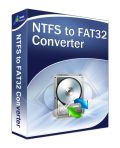
To Aomei NTFS to FAT32 Converter 2.0 (Ntfs2Fat32) είναι ένα επαγγελματικό εργαλείο για την μετατροπή συστήματος αρχείων από NTFS σε FAT32 χωρίς την απώλεια δεδομένων, ενώ υποστηρίζει την μετατροπή των FAT, FAT32 σε NTFS. Παράλληλα, είναι αξιόπιστος, αποτελεσματικός και εύκολος στην χρήση μετατροπέας συστήματος αρχείων των Windows. Δεν έχει σημασία πότε θα χρειαστεί να μετατρέψετε ένα σύστημα αρχείων NTFS σε FAT32 και το αντίθετο, τίποτα δεν μπορεί να σας εμποδίσει να εκτελέσετε αυτές τις λειτουργίες.

Σχόλια σχετικά με το Aomei Partition Assistant Pro 4.0
Please add a comment explaining the reason behind your vote.
Nice one but PARTITION WIZARD is FREE and better than this GAOTD (and always updatable of course!!):
http://www.partitionwizard.com/free-partition-manager.html
Screenshots:
http://www.softpedia.com/progScreenshots/Partition-Wizard-Home-Edition-Screenshot-133833.html
Bootable CD/DVD & Bootable Flash Drive Version:
http://www.partitionwizard.com/partition-wizard-bootable-cd.html
http://www.partitionwizard.com/bootable-flash-drive.html
That beins said....did you know that WINDOWS includes its own partition manager?
So to manage the partitions of your HD there wouldn't be any need to download any third-party partition manager software like the one offered here today!!
Don't believe me?? Just read here:
http://www.howtogeek.com/101862/how-to-manage-partitions-on-windows-without-downloading-any-other-software/?utm_source=newsletter&utm_medium=email&utm_campaign=110112
Enjoy!!
Save | Cancel
Not sure why you claim to have a more complete tool than partition magic, i have been using PM for years and have not found a good tool that does the same that costs nothing.
Fix your spelling mistakes first though, because that is something you will really get bashed for.
Save | Cancel
Partition Magic at wikipedia.org article
http://en.wikipedia.org/wiki/PartitionMagic
Aomai Partition Assistant software review at softpedia.com
http://www.softpedia.com/reviews/windows/Aomei-Partition-Assistant-Professional-Edition-4-Review-245020.shtml
Aomei company profile at legalForce
http://www.trademarkia.com/aomei-85317642.html
excerpt:
On Wednesday, May 11, 2011, a U.S. federal trademark registration was filed for AOMEI by Chengdu Aomei Technology Co., Ltd., Chengdu 610000. The USPTO has given the AOMEI trademark serial number of 85317642. The current federal status of this trademark filing is REGISTERED. The correspondent listed for AOMEI is RAJ ABHYANKER of RAJ ABHYANKER, P.C., 1580 W EL CAMINO REAL STE 8, MOUNTAIN VIEW, CA 94040-2462 .
Aomei has no official contact address or Tel. number listing on their website.
The only means contacting Aomei is via email:
Technical Support: support@aomeitech.com
Sales Inquiry: sales@aomeitech.com
Aomei company statement at
http://www.aomeitech.com/company.html
while this staement may be partially true, it can not be verified entirely.
exerpt:
We start to research on hard drives since early 1990s and in recent years focus on data security and partition management.
official Symantec statement to Partition Magic
http://us.norton.com/theme.jsp?themeid=partition_magic&depthpath=0&header=0
Even though, Aomei has a Symantec trademark credit at their website, an official statement to Aomei's acquisition of Partition Magic can not be found or is missing.
http://www.extend-partition.com/res/free-download-partition-magic-server-edition.html
Save | Cancel
I'm not impressed. I fired it up, and then plugged in a flash drive.
I had to restart the program before it would notice it. Then it only showed me one of the three partitions already on the drive, and told me it was unformatted even though there is data on it. So far, I'm not impressed. Show me how to install this on a BartPE CD, and maybe I'll be interested. I'm not sure I'll ever use this. PM, Gnu Parted, GParted, and the resize tools in more recent versions of Windows seem to work well enough for me.
I also noticed the useless dialog pointed out in post #2.
Save | Cancel
@reghacker
your recommendations renaming system DLLs within the system folder of a Windows OS can cause other software applications that rely on these DLLs stop functioning.
The MFC Runtime DLLs (Microsoft Foundation Class ) are vital to applications that were developed using the Microsoft Visual Studio IDE.
http://msdn.microsoft.com/en-us/library/abx4dbyh(v=vs.80).aspx
I urge everyone not to rename Microsoft Runtime DLLs in the system folder.
If you copy the original Runtime DLLs and place the renamed DLLs in the application folder it is a different matter...
Save | Cancel